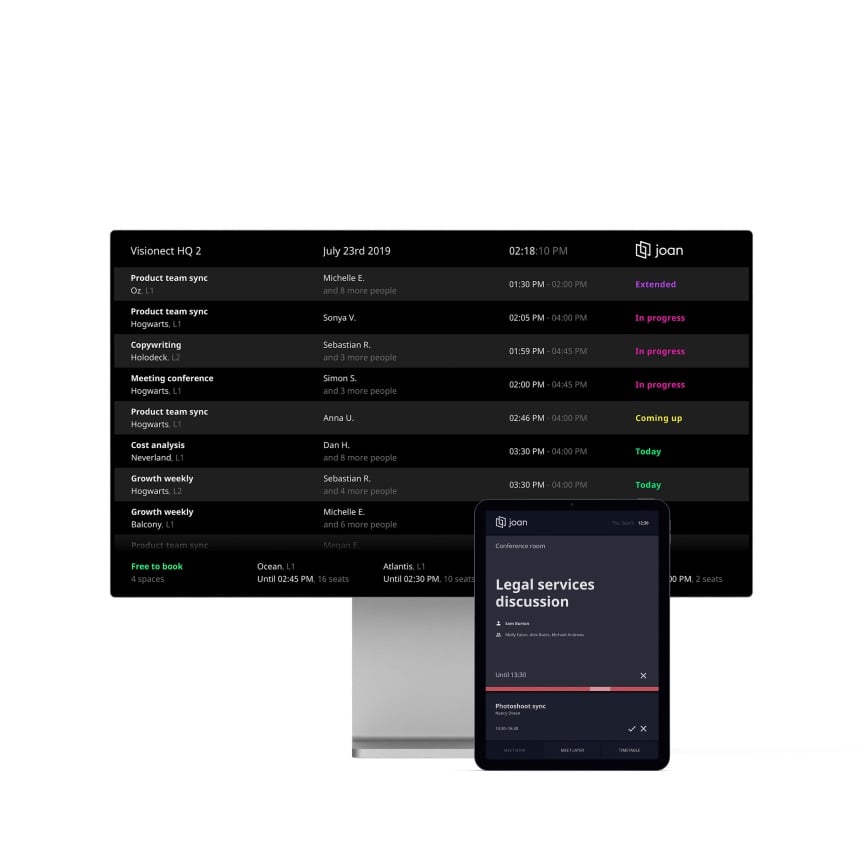-
Google Workspace
Connect Joan with your Google Workspace account.
-
Office 365
Connect your Office 365 calendar with Joan.
-
Exchange
It can be connected to any email account and thus access a calendar.
-
Microsoft Teams
Book a room with Joanbot on MS Teams.
-
Zoom
Display your Zoom Room calendar events on Joan devices.
-
Outlook
Create meetings and display them on your Joan devices.
-
iCal
Connect Joan to iCalendar.
-
Slack
Book a resource with Joanbot on Slack
-
Cisco WebEx
Use Joan Bot to create a meeting in Webex Teams.
-
Custom content
Display custom content on Joan devices.
-
Cisco
Connect camera to Joan and manage rooms based on presence detection.
-
Zapier
Create integrations with Joan Custom Buttons and webhooks.
-
Okta
Connect Okta to sync and update your user directory with Joan.
-
Google Calendar
Create meetings and display them on your Joan devices.
-
Jabra
Connect camera to Joan and manage rooms based on presence detection.
-
Azure
Connect Active Directory to sync and update your user directory with Joan.
-
Joan API
Integrate Joan with internal programs, other apps, and systems.
-
IFTTT
Create integrations with Joan Custom Buttons and webhooks.
-
JumpCloud
Connect JumpCloud to sync and update your user directory with Joan.
-
OneLogin
Connect OneLogin to sync and update your user directory with Joan.

Scheduling chaos is a thing of the past
Eliminate ghost meetings and scheduling confusion with the Joan meeting room booking system. See instantly if the meeting room is free, occupied, or booked for later, and focus on what truly matters: conducting productive meetings!
ROOM BOOKING SOLUTION BENEFITS
Efficient room booking for your dynamic workplace
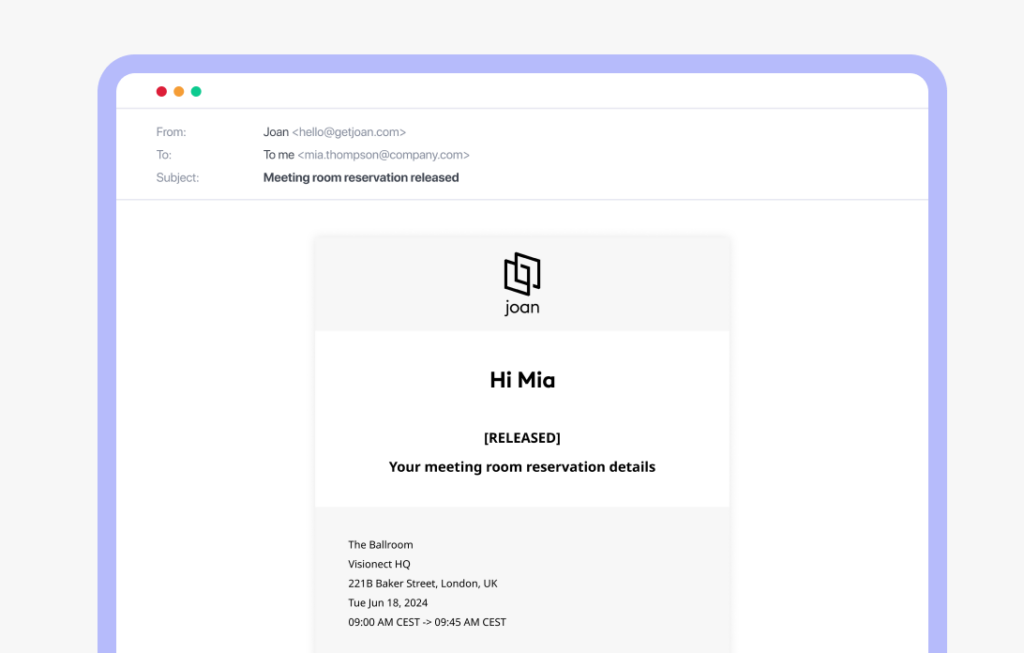
No more ghost meetings
Automatic room release ensures that only actively used meeting spaces stay occupied, maximizing efficiency and eliminating wasted resources.

No more meeting interruptions
The displays will eliminate scheduling confusion. No more unexpected room invasions or last-minute scrambles to find another space.

Improved collaboration and communication
Streamlined booking promotes communication and allows teams to focus on brainstorming, productive discussions, and achieving goals.
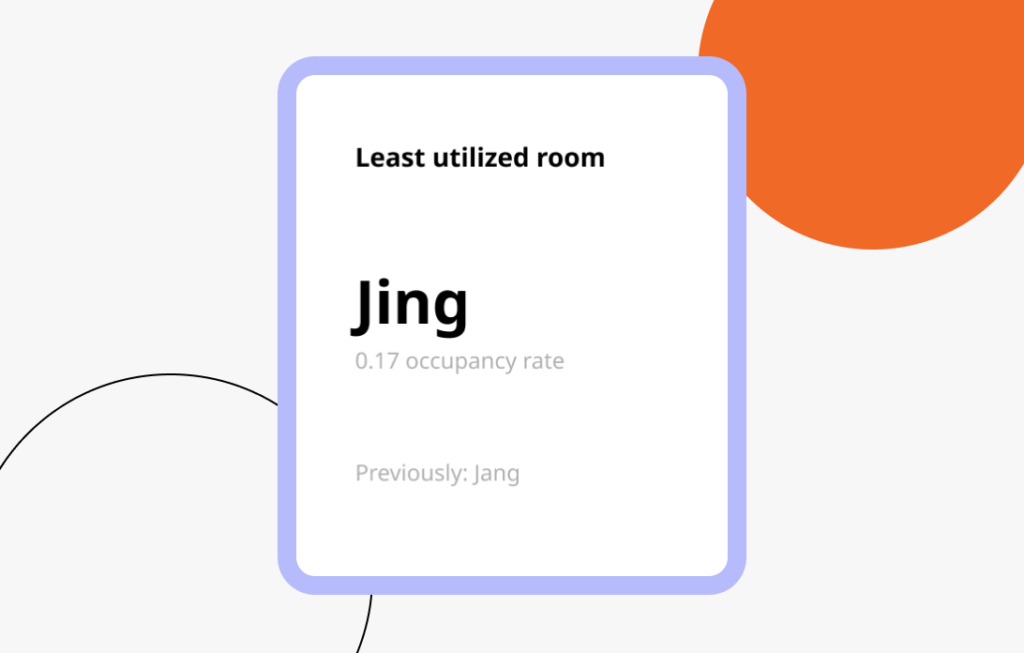
Efficient space usage
Maximize office space value and reduce spending on extra meeting rooms with a cost-effective solution.
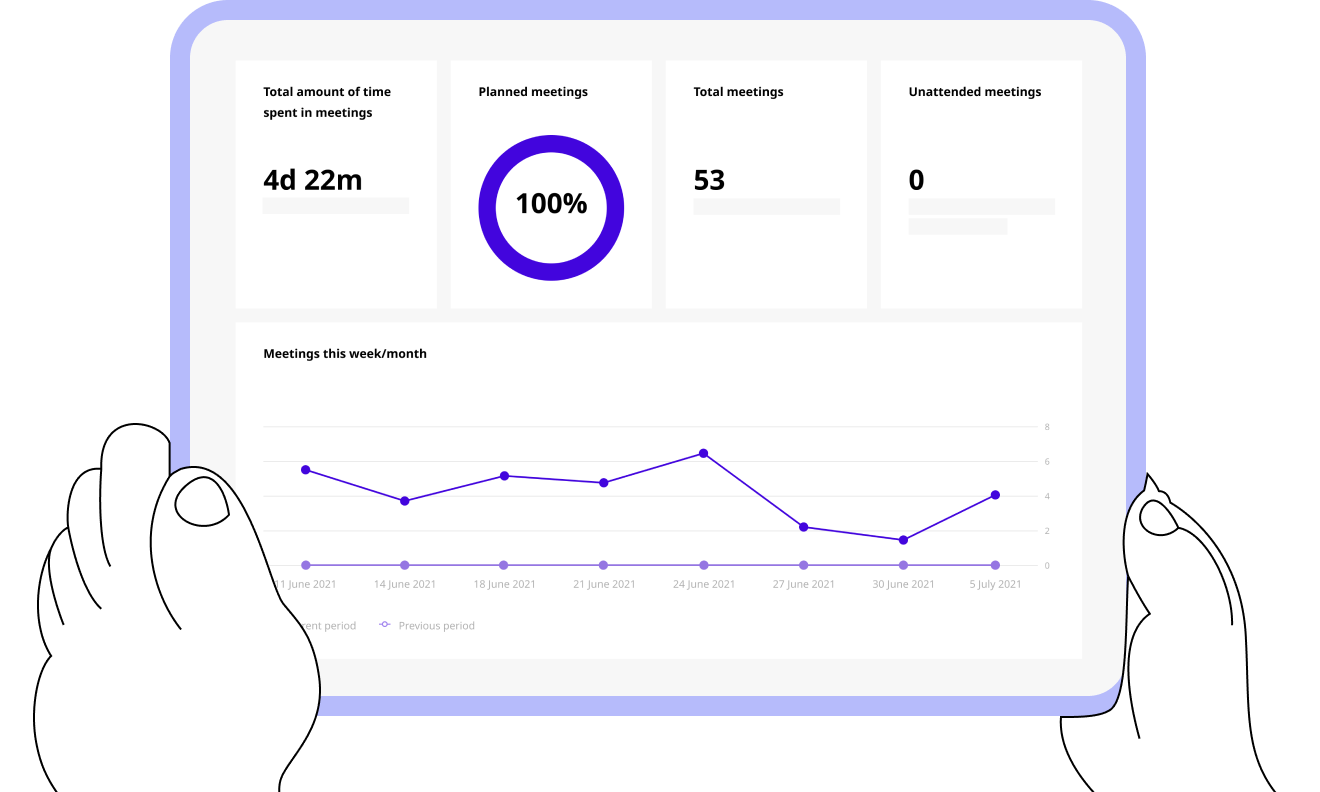
Resize your office based on data
Identify which rooms are most in demand and how long meetings typically last. Optimize your meeting space allocation to ensure everyone has the resources they need.
Integrate with the tools you use
Joan seamlessly integrates with the familiar tools you already use. Create meetings, manage rooms, and keep everyone on the same page – all from a single, intuitive platform.
Meet the device lineup
Step into the world of seamless work experiences.

What our customers are saying
“Excellent room booking features”
“Work really good”
“Joan is helping to us to secure meeting room as per our wish”
“Joan has provided an easy way to book rooms and desks”
“A balanced and fun workplace management system”
Frequently Asked Questions
A meeting room booking system is a software solution that streamlines the process of reserving conference rooms and other workspaces. These systems help eliminate double-booking, ensure everyone has a designated meeting space, and often integrate with calendars for a smooth workflow.
For instance, Joan is a leading meeting room booking system that offers a user-friendly interface, real-time availability updates, and handy features like room booking displays to simplify the meeting experience for everyone in your office.
Installing a meeting room booking system can vary depending on the specific software you choose. However, most meeting room booking systems follow a similar process.
Joan, for example, offers a meeting room booking system with a straightforward installation process that can be completed in minutes, getting your office up and running with efficient meeting scheduling in no time.
Here’s a quick rundown:
- Create a Joan account and choose your preferred plan.
- Link your existing calendar (like Google Calendar or Outlook) to Joan.
- Set up your meeting rooms within Joan.
- Download the Joan Configurator app and use it to connect your Joan devices (or any compatible displays) to your Wi-Fi network.
Joan’s room booking system goes beyond dedicated Joan devices. The mobile app lets you manage bookings and see real-time room availability directly from your tablet, offering on-the-go flexibility to complement their intuitive in-room room booking system. You can check our dedicated page to it, here.
Firstly, you’d need to integrate with the Joan meeting room booking system. Joan seamlessly syncs with your calendar, allowing you to check room availability and book spaces directly within Teams or Outlook scheduling tools. This eliminates the need to switch between apps and ensures a streamlined workflow.
Here’s how the process goes generally:
- Install Joan: Set up your Joan meeting room booking system account.
- Connect Calendars: Within Joan’s settings, link your existing calendars from Teams or Outlook.
- Book Rooms in Teams/Outlook: When scheduling a meeting in Teams or Outlook, use the built-in room finder to see Joan-managed room availability and book directly – all within your familiar workflow.
Absolutely! Joan itself boasts a dedicated mobile app that seamlessly integrates with the meeting room booking system. This app empowers you to manage your bookings and check real-time room availability directly from your tablet or smartphone. So, whether you’re on the move or just prefer mobile convenience, Joan keeps you in control of your schedule.