It’s been a busy summer for us at Joan. In June, we launched new devices and extended Joan to cover all aspects of workplace management. Not only this, we’ve also taken some time to further improve our product experience – we want to make returning to the office as smooth as possible! Let’s go over the key changes me and my team made during July and August.
Improvements to Joan Desk
When some of you reported several UX challenges and sluggish performance when deploying on a larger scale, we got to work right away. We made lots of smaller improvements to enhance Joan Desk, but the key ones include:
- Improved filtering – additional filtering on the People screen overview allows you to choose between “All people”, “Only present” and “Only me”.
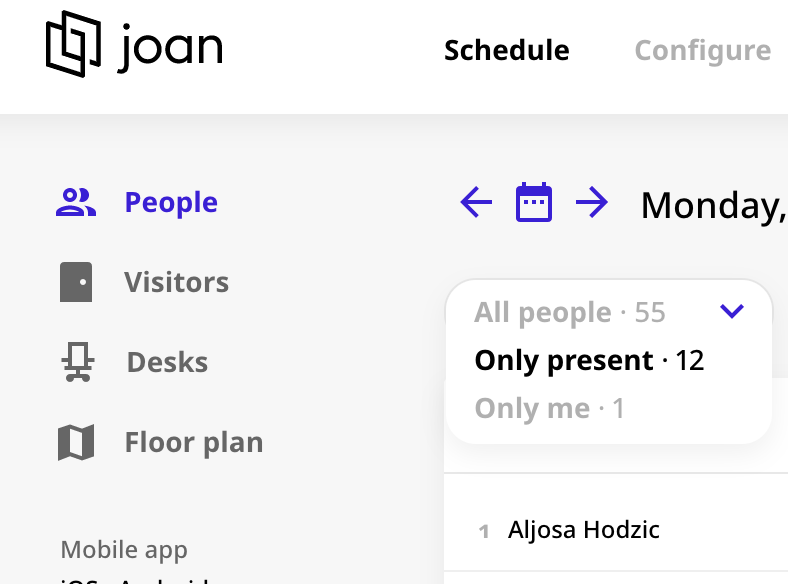
- Booking 90 days in advance – users now have the option to book up to 90 days in the future.
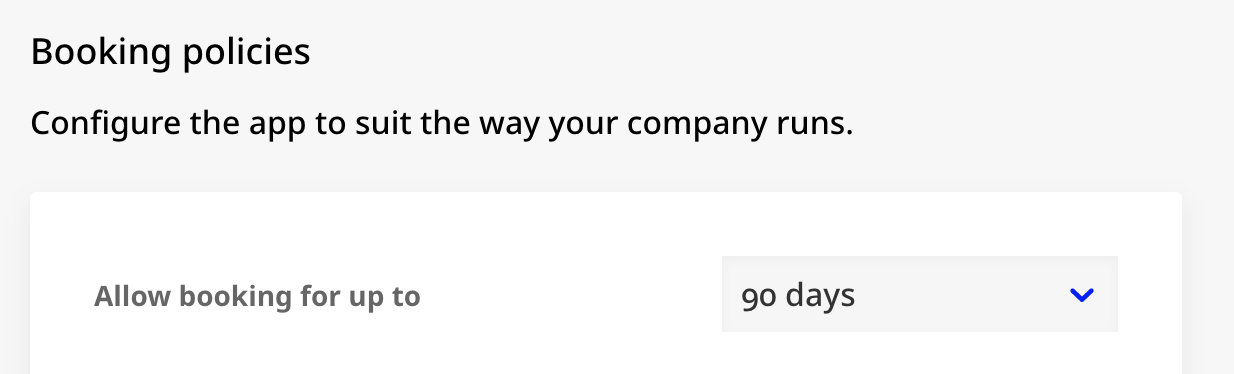
- Pagination and new Reservation button – We’ve added pagination to Desks and People screens and improved UX, as well as performance. There’s also a new “Reservation” button in the top-right corner for easy navigation.
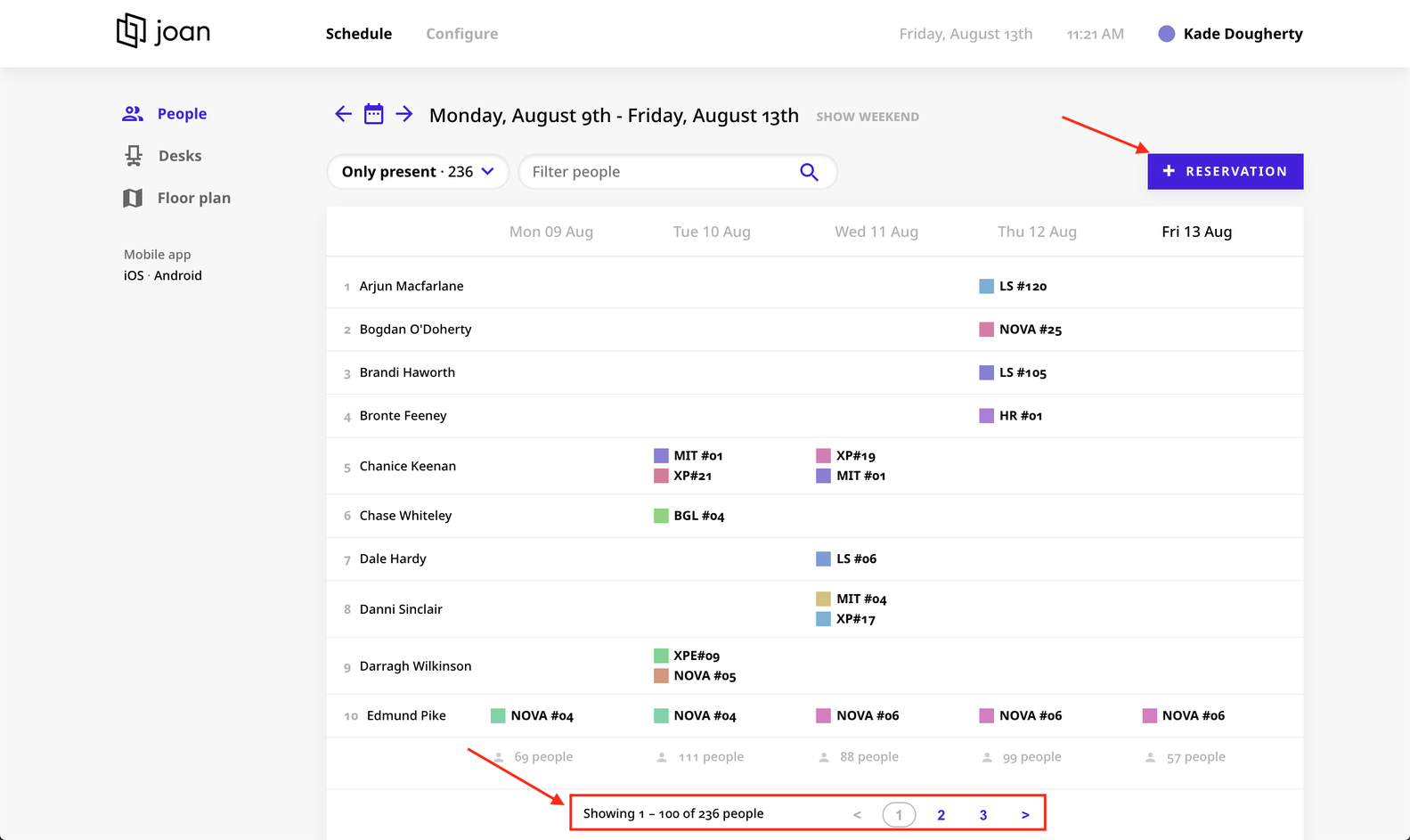
- Remembering the last view – When a user logs in, the interface will remember the last set of filters they chose – there’s no need to re-select them every time.
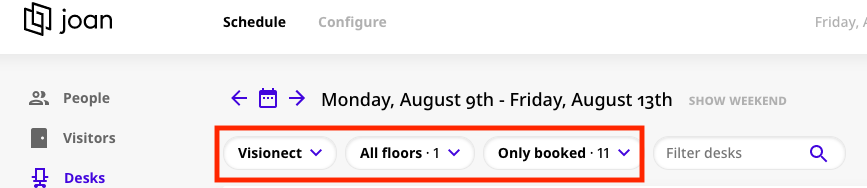
Integrated Joan – Workplace management app
Until recently, customers had to use two apps – Joan Desk Booking app for desk reservations, and our legacy Joan app for meeting room bookings.
We decided to remove the original Joan app and replace it with a new one, which includes all of the new features in one place. It will require a new download from the app store, so get it here if you haven’t already!
Cross-domain room booking
Many co-working spaces have got in touch to tell us that they’d like to allow external stakeholders to book meeting rooms, regardless of whether they have access to the resource calendars in Office365 or Google Workplace.
We listened to the requests. Now it’s possible to invite anyone to use the app and book meeting rooms, eliminating the usual complex calendar-sharing procedures in the new Joan app.
Check out our knowledge base for more information
Managing and onboarding devices
Ahead of the upcoming launch of Joan 6 Pro, we’re simplifying our device onboarding procedures to remove the requirement for USB cables and desktop applications. Instead, you’ll have access to Joan Configurator – a mobile app that allows you to easily configure your devices using Bluetooth.
Read more on Joan Configurator in our knowledge base
I’m confident that these enhancements will make the transition back to the workplace a little less daunting. With an improved user experience and more efficient processes, Joan is helping you to be as prepared as you can be.