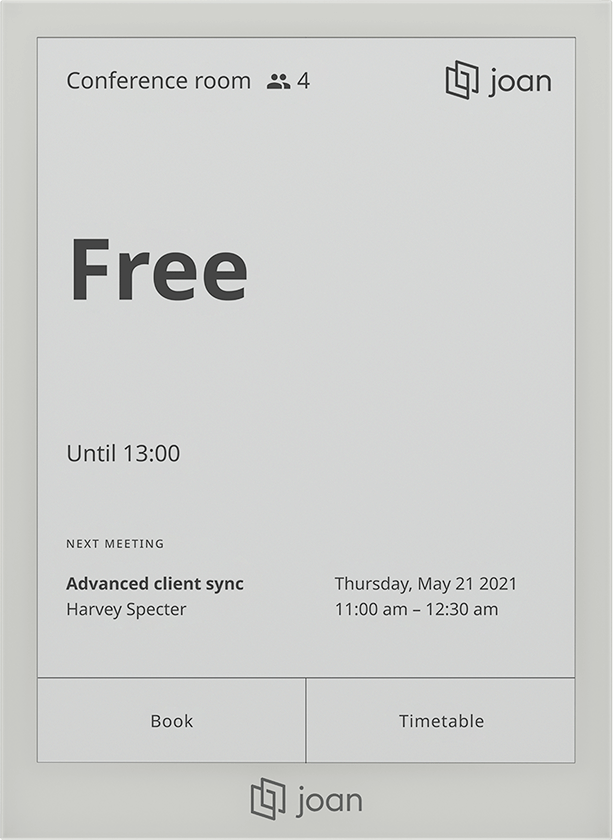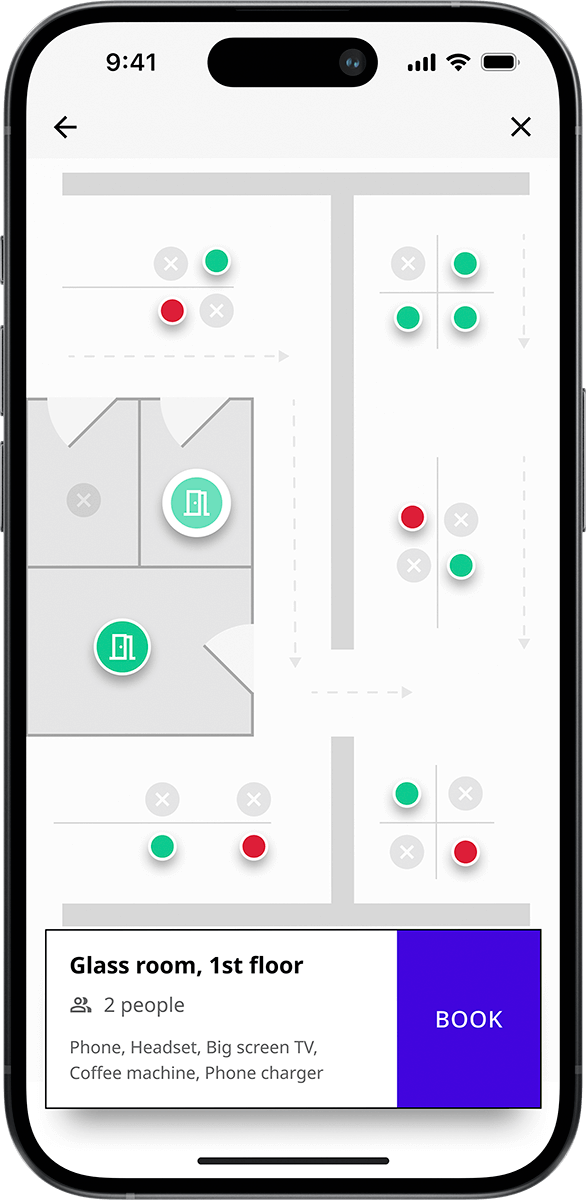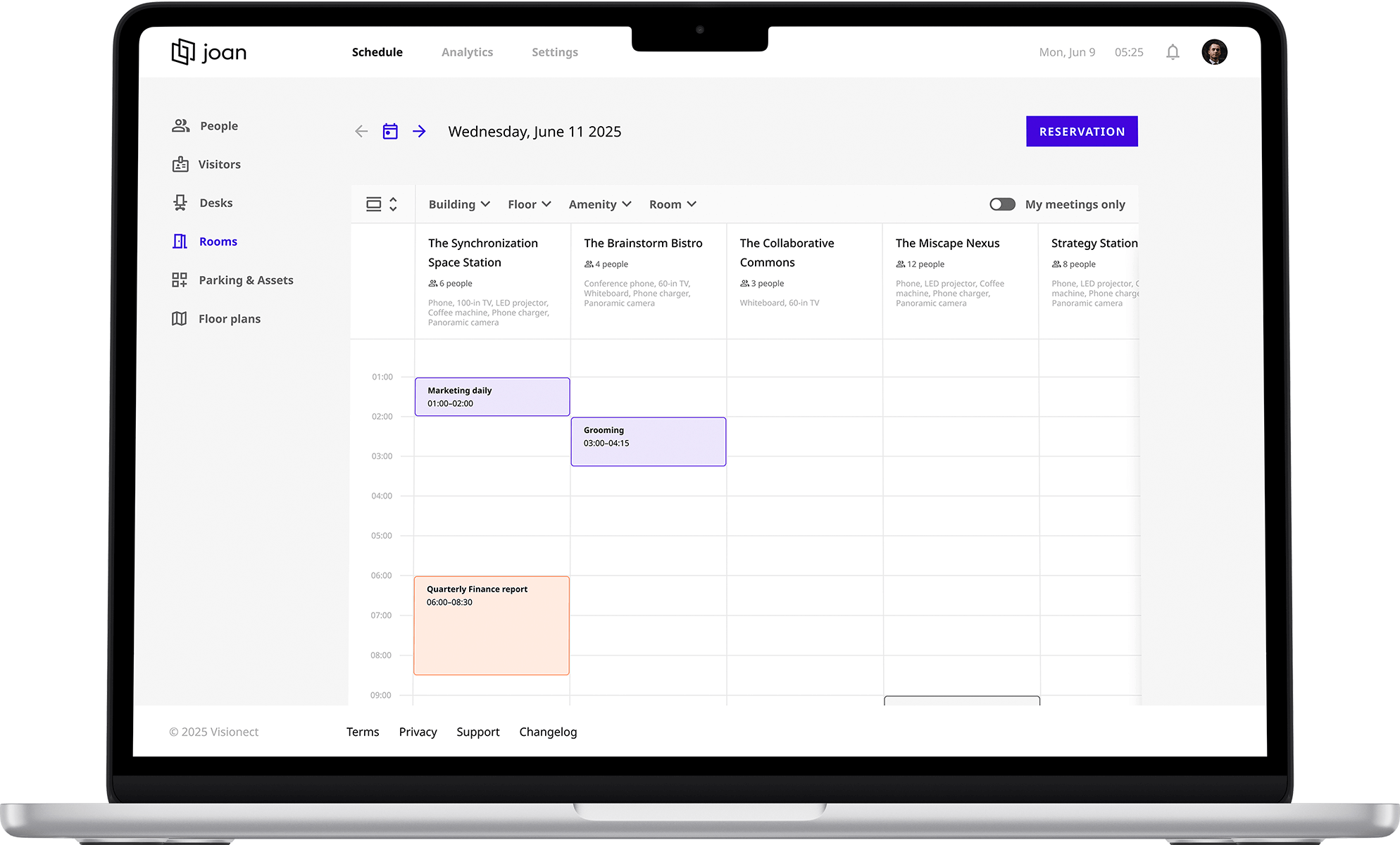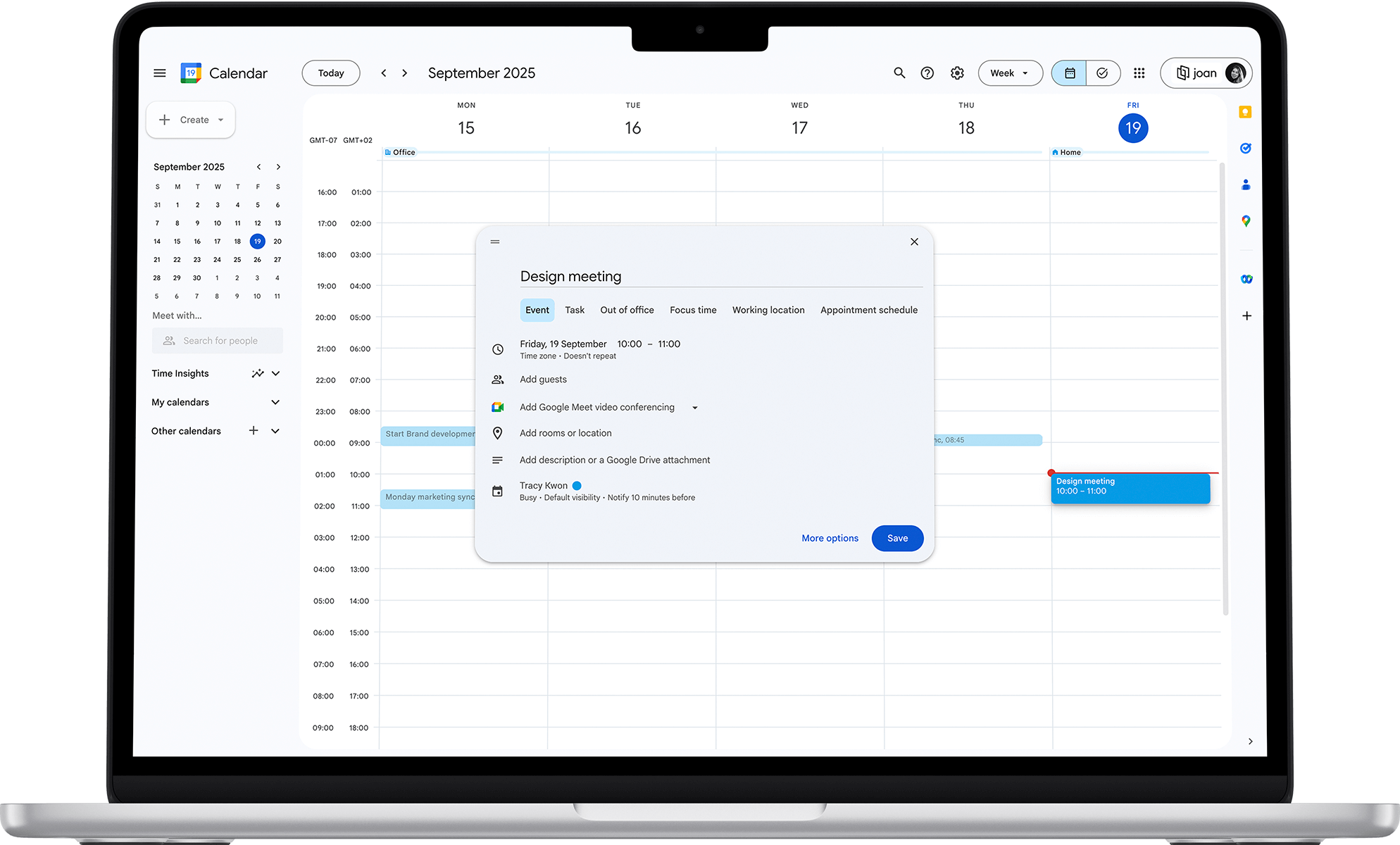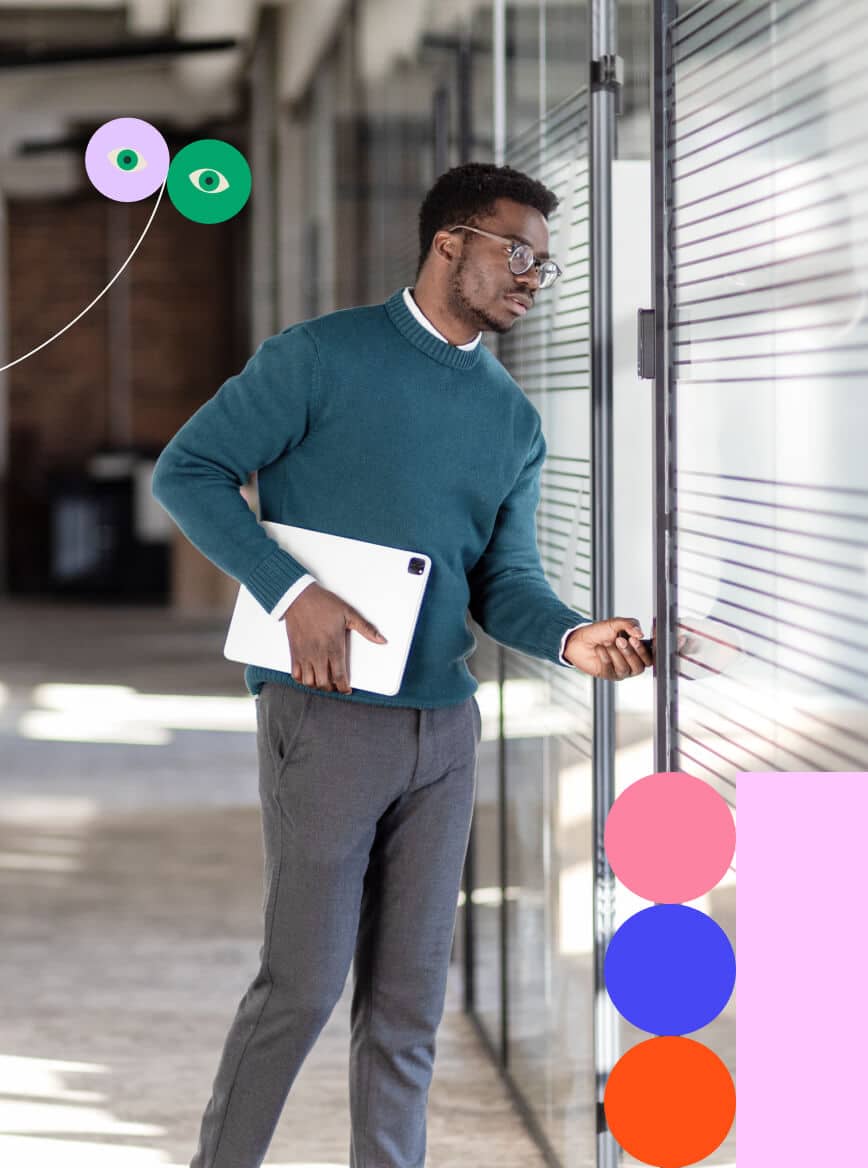


MEETING Room Booking
Always get the meeting room you need
Instantly see if a room is free, in use, or reserved and book it in seconds. Spend less time managing schedules and more time leading great meetings. Eliminate ghost meetings and booking confusion for good.
Efficient room booking for your dynamic workplace
Easily find and book the right room, foster productive discussions, keep schedules in sync, and make sure every meeting space is used to its fullest.

Real-time room information
No matter how you book a room, your reservation syncs instantly across all scheduling tools, eliminating double-bookings and room conflicts.

No meeting room wars
The displays will eliminate scheduling confusion. No more unexpected room invasions or last-minute scrambles to find an alternative space.

End ghost meetings
Automatic room release ensures that only actively used meeting spaces stay occupied, maximizing efficiency and eliminating wasted resources.
JOAN WORKS HOW YOU WORK
Four ways to book a room with Joan
Book the way that fits your flow – on the wall, on your phone, or straight from your calendar.

WORKPLACE EXPERIENCE
Track air quality in your office
A healthy office starts with the air you breathe. Joan tracks key indoor air quality metrics like temperature and humidity to help reduce fatigue, boost focus, and create a more comfortable space for everyone.
– Track average office temperature
– Monitor humidity levels over time
– Stay informed with indoor climate trends

multi-tenant room booking
One simple booking system for shared spaces
From a few tenants to many, Joan simplifies shared room management in one easy-to-use view. Perfect for coworking spaces and multi-tenant buildings.
Bring progress to your workplace
With Joan Room booking system, you save money, save time, and enjoy a workplace that’s more connected and less stressful. And the benefits go far beyond the meeting room.
0
+hours saved per employee each month
since they don’t need to hunt for meeting spaces anymore.
0
%drop in no-shows and ghost meetings
by automatically freeing up unused rooms.
0
xbetter space utilization and ROI
by turning underutilized rooms into fully booked ones.
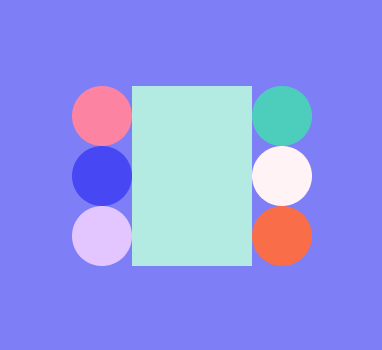




Meeting room subscription
Simple pricing that grows with your space
Each screen or panel needs one Joan device license. Works for door displays, signage, check-in screens, or any shared device.
Put Joan Room booking on a scheduler for more visibility
Give teams instant access to room availability with a display right at the door. Joan runs seamlessly on proprietary ePaper schedulers or any tablet, offering full flexibility and freedom of choice.

Joan 6 RE
The most compact meeting room scheduler. Unbox it, mount it with the self-adhesive magnet, and connect it to your calendar in seconds—ultra-low power for minimal carbon impact.

Joan 6 Pro
An elegant, award-winning meeting room scheduler that delivers top performance. Mount it anywhere with the Smart Magnet—no cables, just simple room identification.
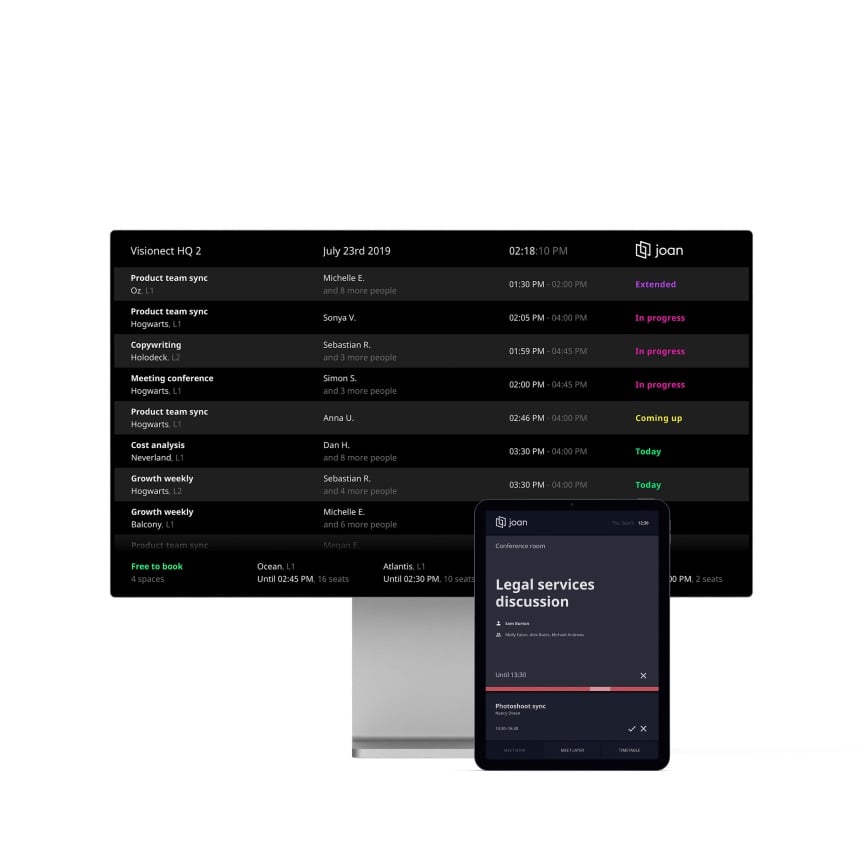
Joan Room booking on any tablet brand
The Joan meeting room booking solution adapts to your setup. It offers seamless integration with leading AV brands like Crestron, ProDVX, Apple, and Android tablets.

Joan 13 Pro
With Joan 13 Pro, get a clear overview of individual rooms or all meeting spaces. Ideal for scheduling and delivering key workplace insights.

Joan on any LCD display of your choice
Link Joan Room booking solution to a big display to show complete schedules for all ongoing and upcoming meetings

Accessories and Warranties for Joan schedulers
Visit the shop for extra magnets, secure wall mounts, PoEs, and extended warranties for your Joan devices.
Find inspiration for your workplace
Discover what companies like yours say about Joan Room booking.
The Taylor Dance Company and Joan
KISPI Zurich Redefines Healthcare Spaces
What our customers are saying
Frequently Asked Questions
What is a meeting room booking system?
A meeting room booking system is a software solution that streamlines the process of reserving conference rooms and other workspaces. These systems help eliminate double-booking, ensure everyone has a designated meeting space, and often integrate with calendars for a smooth workflow.
For instance, Joan is a leading meeting room booking system that offers a user-friendly interface, real-time availability updates, and handy features like room booking displays to simplify the meeting experience for everyone in your office.
How to install a meeting room booking system?
Installing a meeting room booking system can vary depending on the specific software you choose. However, most meeting room booking systems follow a similar process.
Joan, for example, offers a meeting room booking system solution with a straightforward installation process that can be completed in minutes, getting your office up and running with efficient meeting scheduling in no time.
Here’s a quick rundown:
- Create a Joan account and choose your preferred plan.
- Link your existing calendar (like Google Calendar or Outlook) to Joan.
- Set up your meeting rooms within Joan.
- Download the Joan Configurator app and use it to connect your Joan devices (or any compatible displays) to your Wi-Fi network.
Can I use Joan Room booking system on devices like iPad?
Yes! Joan Room Booking system isn’t limited to Joan’s devices. You can also use it on third-party devices like iPads by getting the Joan Room booking system. This allows you to manage bookings and check real-time room availability directly from your own tablet, providing flexible and convenient access. For more details, you can check our dedicated page here.
How to book a meeting room through Teams, Outlook and similar tools?
Firstly, you’d need to integrate with the Joan Meeting room booking system. Joan seamlessly syncs with your calendar, allowing you to check room availability and book spaces directly within Teams or Outlook scheduling tools. This eliminates the need to switch between apps and ensures a streamlined workflow.
Here’s how the process goes generally:
- Install Joan: Set up your Joan meeting room booking system account.
- Connect Calendars: Within Joan’s settings, link your existing calendars from Teams or Outlook.
- Book rooms in Teams/Outlook: When scheduling a meeting in Teams or Outlook, use the built-in room finder to see Joan-managed room availability and book directly – all within your familiar workflow.
Is there a Joan Room booking mobile app?
Absolutely! Joan itself boasts a dedicated mobile app that seamlessly integrates with the meeting room booking system. This app empowers you to manage your bookings and check real-time room availability directly from your tablet or smartphone. So, whether you’re on the move or just prefer mobile convenience, Joan keeps you in control of your schedule.
How does Joan meeting room booking system help reduce scheduling conflicts?
Joan Meeting room booking system offers real-time room availability, ghost meeting prevention, and mobile access, which eliminates scheduling conflicts by ensuring that only actively booked rooms remain occupied.
Can Joan Meeting room booking system help manage shared meeting rooms in flexible work environments?
Yes, Joan Meeting room booking system is perfect for flexible work environments where shared meeting rooms are in high demand. It ensures that all meeting rooms are efficiently managed, eliminating the confusion and scheduling conflicts often associated with shared spaces.
Does Joan Room Booking system require any special installation or hardware?
Joan Room booking system can work with a variety of existing devices, making installation simple and cost-effective. For offices that want more advanced functionality, Joan also offers dedicated hardware solutions like Joan 6 RE, Joan 6 Pro, and Joan 13 Pro.
Can Joan Meeting room booking system track and provide analytics on room usage?
Yes, Joan Meeting room booking system provides detailed analytics on the meeting room usage, such as the frequency of bookings, peak times, and how often rooms are used, allowing businesses to optimize their meeting spaces. If you want to learn more about the analytics features, click here.
Is it possible to customize Joan Room Booking system for different office setups?
Yes, Joan Meeting room booking system is flexible and can be tailored to the unique requirements of your office, ensuring an optimized workspace for any type of environment.
How does Joan Meeting booking system integrate with existing calendar tools?
Joan Meeting booking system seamlessly integrates with popular calendar tools like Outlook, Teams, and Google Calendar, allowing users to schedule meetings and rooms directly from their preferred platforms without additional steps.
Can Joan Meeting booking system be used for hybrid work environments?
Yes, Joan Meeting booking system is perfect for hybrid workplaces. It allows employees working both remotely and on-site to book rooms, ensuring a seamless collaboration experience regardless of where they are located.
Can Joan Meeting room booking system support large-scale meetings or conferences?
Yes, Joan Meeting room booking system is designed to handle multiple rooms and can be scaled for large organizations, ensuring that every meeting or conference is well-coordinated and runs smoothly.