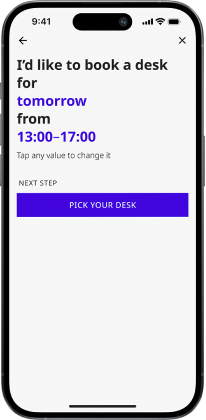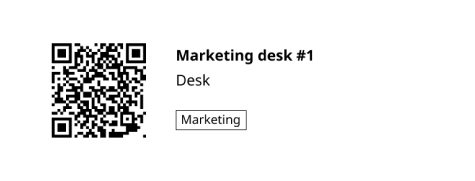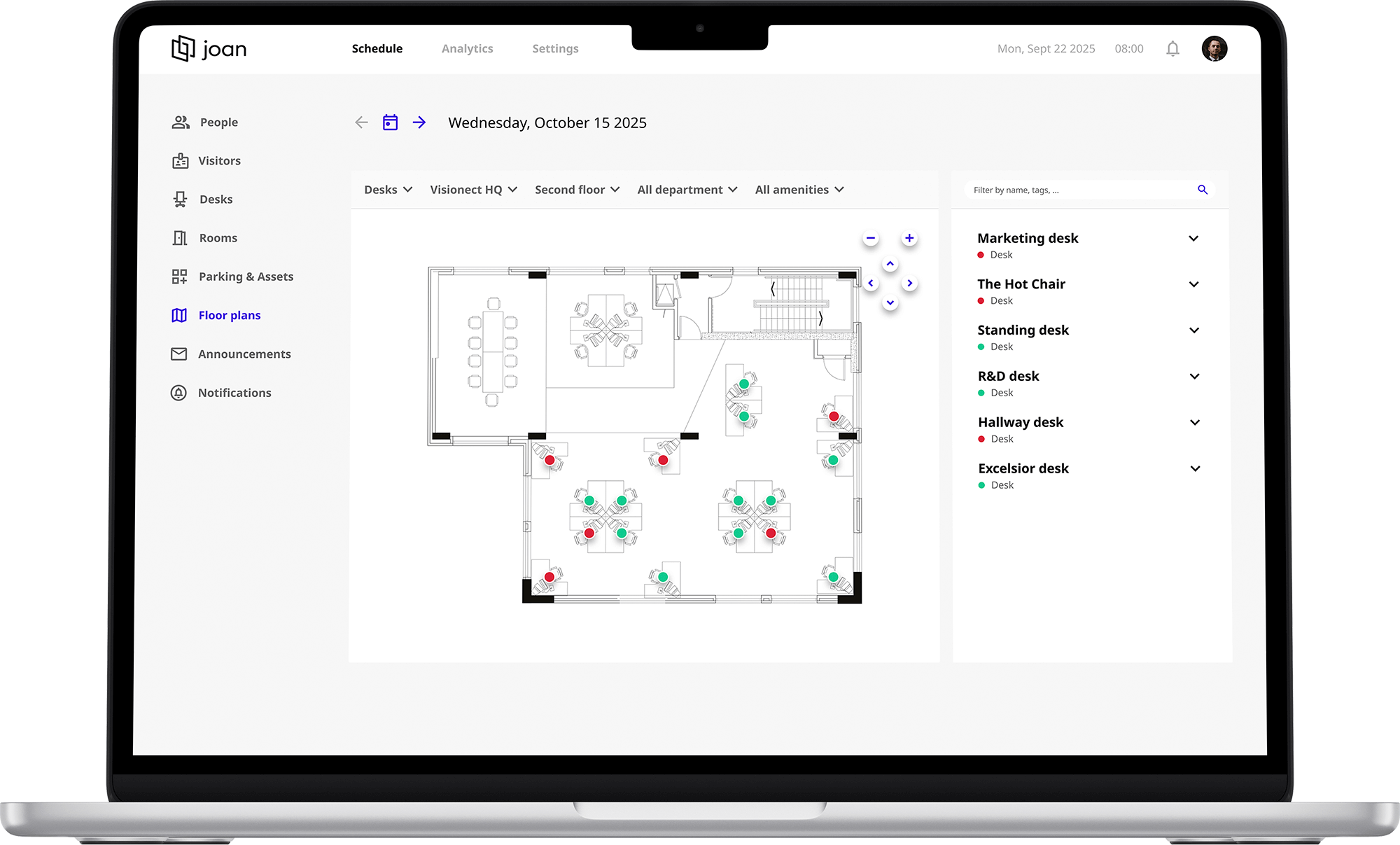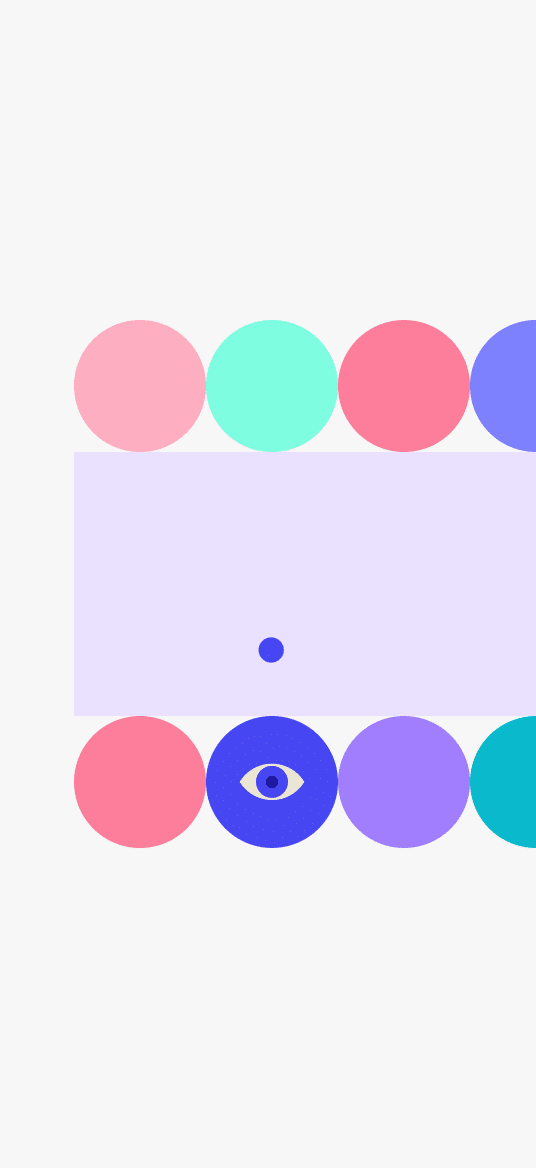
desk Booking
Your hybrid desk booking app
Effortlessly manage your hybrid workplace with Joan. Our intuitive desk booking system keeps your office organized, boosts productivity, and fosters seamless collaboration for a thriving work environment.
The benefits of an optimized workplace
An efficient, data-informed workplace isn’t just convenient—it’s transformational. With smart optimization, you can boost productivity, cut unnecessary costs, and create a safer, more flexible environment for everyone.

Track workplace activity
See who’s coming in, when, and which desks are in use, so you can optimize space and plan with confidence.

Calculate commuting costs
Track who’s in the office and when, making it easy to calculate commuting reimbursements and comply with company policies or local laws.
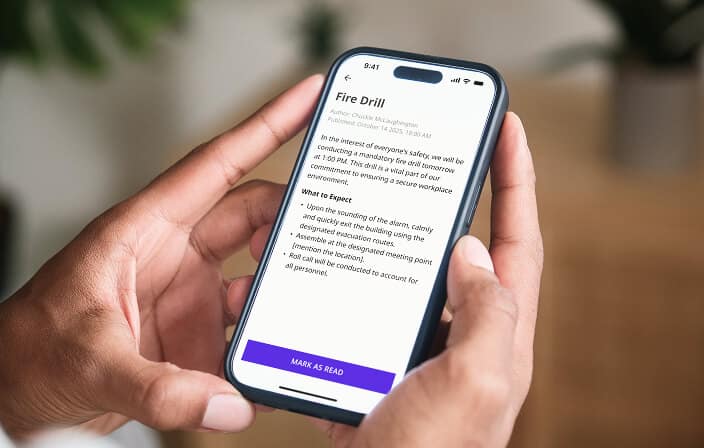
Emergency alerts for people in the office
Send timely alerts and important announcements only to those in the office without distracting the rest of the company.
INTUITIVE DESK BOOKING
Book your desk without breaking your flow.
Joan gives you flexible ways to book your desk, so you can focus on your best work without breaking your flow.
Details that make the whole workplace experience even better
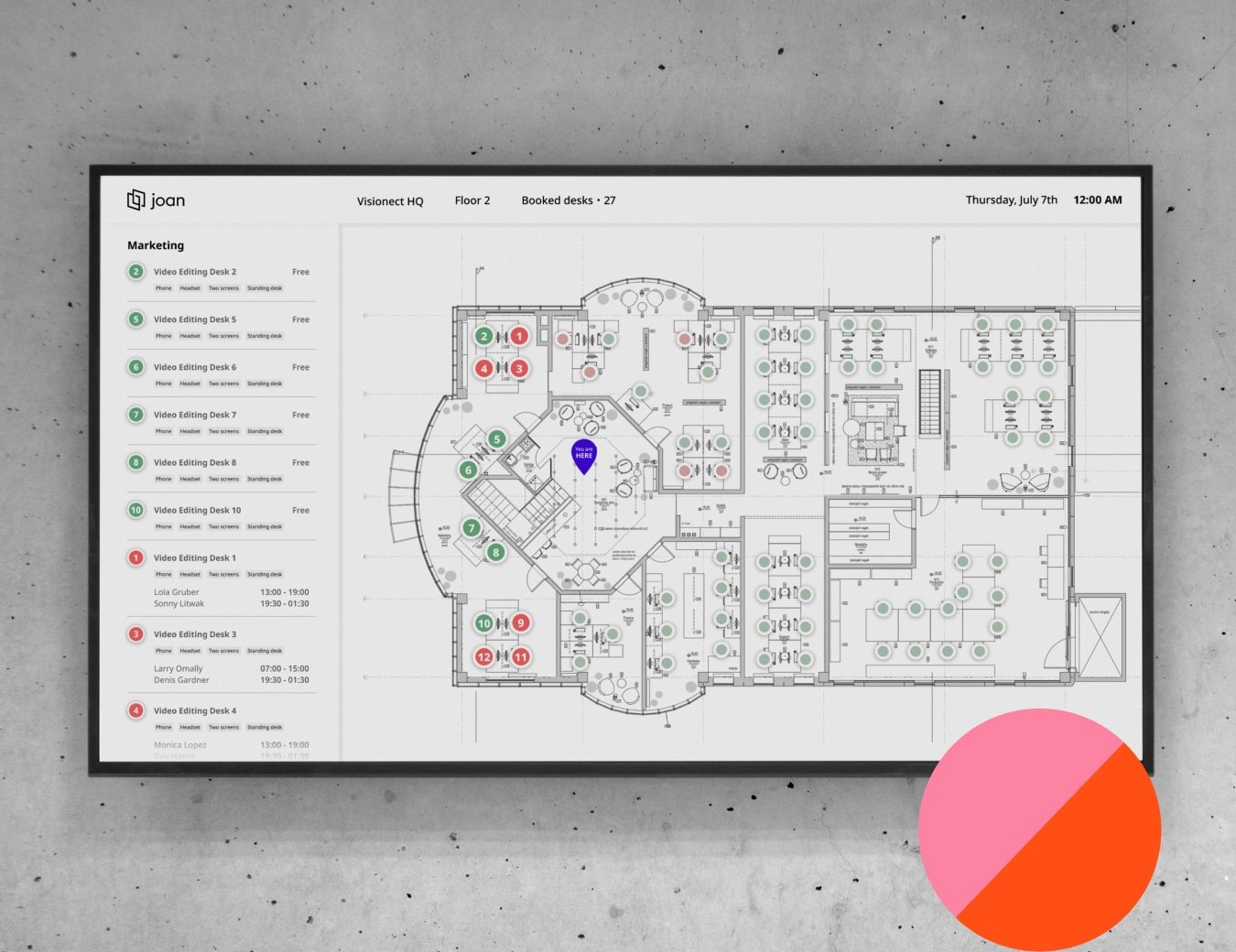
Your floor plan on a big TV

Profile pictures
Help your team connect by showing profile photos with every desk booking – making it easier for new and remote coworkers to feel at home.

Geolocation check-in
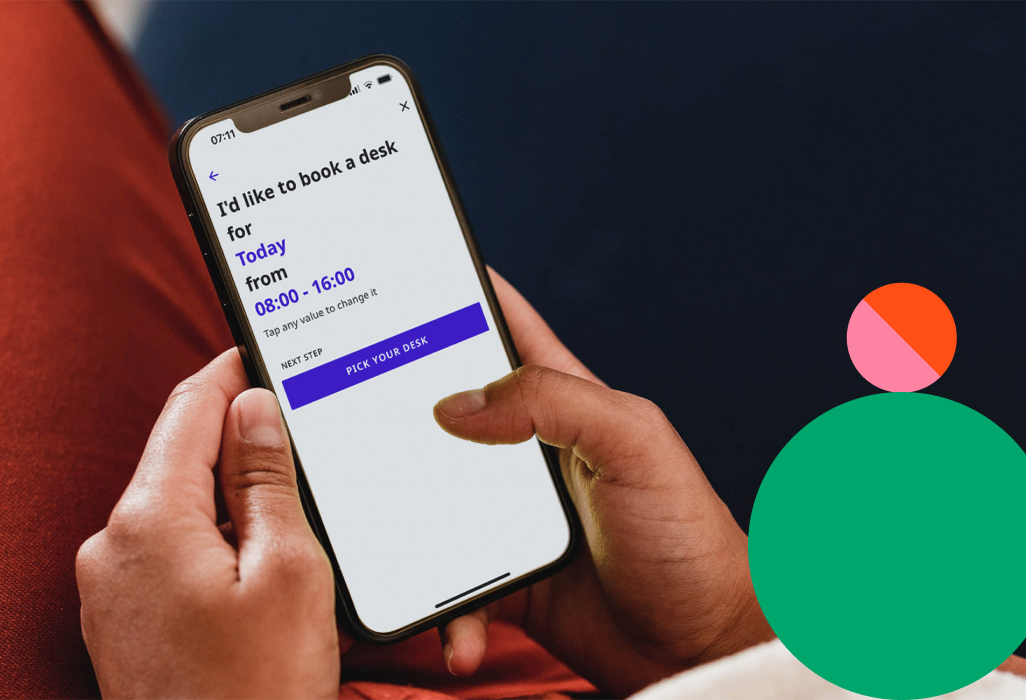
JOAN MOBILE APP
Book desks via the mobile app
Easily find available desks and reserve your favorite one using the Joan mobile app. Book ahead with just a few taps and arrive at the office ready to start your day.

LATEST RELEASE
Announcements that actually reach your team
Send important announcements via the Joan app directly to people in the office, so messages don’t get lost in email overload.
You can also choose to reach the whole company when needed, giving you full control over who sees what and when.

WORKPLACE EXPERIENCE
Desk booking in colors
Give your desk an additional gear with Zens Puks. It enables seamless desk booking, gives a clear occupancy status and keeps the mobile phone always charged.
See real ROI with smarter spaces and happier teams
The Joan smart desk booking solution helps your company save space and cut costs – all while making employees happier and more productive.
0
%reduced need for square footage
allowing significant lease and facility cost savings.
0
%higher job satisfaction
and lower turnover rates due to flexible job arrangements.
0
%more employees in the same space
translated to over a million dollars in lease savings.
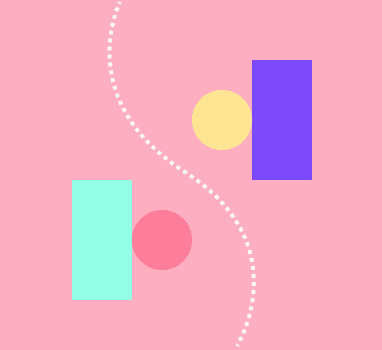




desk booking subscription
Simple pricing that grows with your team
Pay only for the employees who have a Joan account and book or reserve desks.
Find inspiration for your workplace
Discover what companies like yours love Joan Desk booking.
How PwC Norway Mastered Activity-Based Working
How Cloudmore stepped up their office game
What our customers are saying
Frequently Asked Questions
What is a desk booking system?
A desk booking system is a digital tool that simplifies reserving workstations in an office. These systems, like Joan, allow employees to browse available desks through a user-friendly interface (like an app), filtering by location, amenities, and time. This streamlines the office experience for employees and optimizes workspace usage for businesses.
What does it mean to book a desk in an office?
Booking a desk in an office refers to securing a specific workspace for yourself on a particular day or time slot. This is often done through a desk booking system, like Joan. Joan makes booking desks quick and easy, ensuring you have a designated spot to work productively when you head into the office.
How do I book a desk using the Joan Desk booking app?
To book a desk with the Joan Desk booking app, simply log in, select your location, pick a date and time, and choose an available desk from the interactive floor plan. Green desks indicate availability. Once selected, confirm your reservation, and you’re all set. Bookings can also be edited or canceled directly within the app.
Can I restrict which desks a team or department can book?
Yes, Joan Desk booking supports departmental booking rules:
- Some desks can be fixed to a particular user (non‑reservable by others).
- You can create Departments, assign users, and assign desks to those Departments so only members of that Department can reserve them.
- You can also set occupancy limits per department to maintain distancing.
How are office floor plans used in the Joan desk booking app?
Admins can upload floor plan images in JPG or PNG format to visually represent your office layout. Desks are then added and positioned on the floor plan. Users can see the live floor plan in the Joan desk booking app and reserve desks based on real-time availability.
Does the Joan Desk booking system offer analytics or reporting?
Yes, Joan provides analytics tools that give insights into desk usage, occupancy trends, and booking behaviors. Admins can filter data by location, date, or department and export reports for further analysis. This helps optimize office space and supports data-driven decisions.
Can I manage multiple buildings or floors with Joan Desk booking?
Absolutely. The Joan Desk booking app supports unlimited floors and buildings. You can configure separate layouts for each space and manage them all from one central admin dashboard.
Can I create recurring desk bookings?
Yes, the Joan Desk booking app supports recurring reservations, ideal for employees with consistent in-office schedules. You can set up daily, weekly, or custom recurring bookings to save time.
What happens if someone doesn’t check in to their reserved desk?
If a user fails to check in within the designated timeframe, the Joan Desk booking system will automatically release the reservation, making the desk available to others. This helps prevent no-shows from reducing available workspace.
How does QR code check-in work with the Joan Desk booking system?
With the Joan Desk booking app, QR codes make reserving and checking into a desk quick, secure, and contactless. You can secure your preferred desk in advance using the mobile app, and when you arrive at the office, simply scan the QR code at the desk to confirm your reservation.
If you haven’t booked in advance, you can also scan a QR code on the spot to instantly book an available desk. If your first choice isn’t free, the Joan desk booking system will recommend nearby alternatives in real-time, so you’ll always find a great place to work with zero hassle. Plus, the app sends you a reminder notification when it’s time to check in, so you’ll never miss your reservation.
In today’s hybrid work environment, a desk booking system offers a win-win for both businesses and employees. These systems eliminate the frustration of desk hunting and guarantee a designated workspace, boosting productivity. It streamlines both office operations and empowers employees.
Joan user-friendly desk booking system eliminates the morning scramble for a workspace, guaranteeing employees a dedicated spot to focus and be productive. This not only reduces stress but also helps maintain a sense of routine.
For businesses, desk booking systems like Joan provide valuable data on space utilization. This allows them to optimize their office layout, potentially reducing real estate costs and creating a more agile work environment that caters to different work styles. Ultimately, desk booking systems like Joan foster a smoother office experience for everyone.