Building directory software for offices tired of answering directions
Here’s a question worth considering: How much time did you spend yesterday looking for physical locations at work?
Not files on your computer or emails in your inbox. Actual places. The conference room with reliable technology. Your colleague Sarah who works “somewhere on the third floor.” The nearest available meeting space.
Recent research by Mitie found that office workers lose 68 minutes every week to these kinds of unproductive tasks. That’s more than an hour of productive time, lost, because navigation within buildings remains unnecessarily difficult.
Multiply that across your entire workforce, and the financial impact becomes significant. We’re talking £71.4 billion annually across the UK economy. Modern workplaces need better wayfinding solutions and digital signage systems.
Quickly jump to:
- What is building directory software?
- Building directory software use cases across industries
- Key benefits of building directory software
- Building directory software evaluation and selection
- Hardware considerations for digital building directories
- Creating seamless workplace navigation with digital directories
What is building directory software
Building directory software works on digital displays that show the location of departments, employees, meeting rooms, and facilities throughout your office building. These interactive directory systems create a comprehensive wayfinding solution that changes how people navigate complex spaces.
These digital signage systems work in office buildings, hospitals, schools, government facilities, anywhere people need to navigate complex spaces. The displays show floor plans, room numbers, department locations, and other essential wayfinding information through touchscreen or non-touchscreen interfaces and real-time updates.
The business case is straightforward. When people can find what they need quickly through digital building directories, they spend more time doing actual work. When they can’t, they waste time, get frustrated, and develop negative associations with your workplace.

Building directory software use cases across industries
Building directory software solves navigation problems across industries, each with specific requirements.
1. Office buildings and corporate campuses
These environments need digital directories that help employees find meeting rooms and locate colleagues. Multi-tenant buildings benefit from systems that clearly display company listings and floor assignments. Corporate campuses use digital building directory systems to show building purposes and shuttle schedules through centralized management platforms.
2. Healthcare facilities
These facilities require specialized digital signage wayfinding that guides patients through complex layouts. Hospital directories need to show department locations, specialty offices, and emergency services with clear directional information and real-time updates for visiting hours and emergency contact numbers.
3. Educational institutions
Serve students, parents, and visitors who need help navigating large campuses through interactive digital directories. Universities use directories for dormitory information and academic building purposes, while schools display classroom assignments and administrative office locations.
4. Government buildings
Help citizens who visit infrequently find the right departments for services. These directories show office locations, service hours, and important announcements about closures or policy changes with real-time information updates.
5. Mixed-use developments
Coordinate multiple functions like retail, office, restaurant, and service spaces through comprehensive directory systems that serve both regular tenants and occasional visitors with interactive wayfinding features.

Key benefits of building directory software
Building directory software delivers measurable improvements to workplace operations that extend far beyond simple navigation assistance through advanced digital signage technology.
- Increased productivity across teams. Organizations see immediate reductions in time spent on navigation tasks, which translates directly to increased productivity.
- Reduced administrative burden. Reception teams spend significantly less time giving directions and answering location-based questions, allowing them to focus on higher-value activities like visitor coordination and administrative support.
- Enhanced visitor experience. The software creates better first impressions for visitors who can navigate independently through interactive digital directories rather than feeling lost or frustrated.
- Professional brand reinforcement. Well-implemented digital building directory systems impact how employees, visitors, and clients perceive your workplace culture and organizational competence through sleek, modern digital displays.
- Real-time updates and information. Digital directories can be quickly and easily updated to ensure accuracy, displaying current information about tenant changes, room assignments, or emergency announcements instantly across all connected displays.
Building directory software essentials that drive adoption
Here are the capabilities that actually make a difference:
1. Centralized system control
Building directory software should manage all displays throughout your organization from one central interface. Whether you have screens on different floors, in separate buildings, or across multiple office locations, administrators need unified control without switching between different systems or dashboards. Cloud-based platforms enable remote management and real-time content updates across multiple locations.
2. Easy content management
When departments relocate or new team members join, updating directory information should require minimal time and technical knowledge. The best digital signage software includes user-friendly interfaces and ready-to-use content templates for easy customization. If updating your directory requires extensive training, or vendor assistance, you should consider alternative solutions with plug-and-play capabilities.
3. Flexible display options
The software should work on whatever displays make sense for your space and budget. Tablets by the elevators. Large screens in lobbies. The technology should adapt to your needs, not force you to buy specific hardware from one vendor.
4. Interactive wayfinding features
The best digital building directories prioritize clear, readable displays that users can understand at a glance. While complex buildings might opt for interactive touchscreen features, these add time and complexity. Effective directory signs provide the information people need immediately without requiring searches or menu navigation.
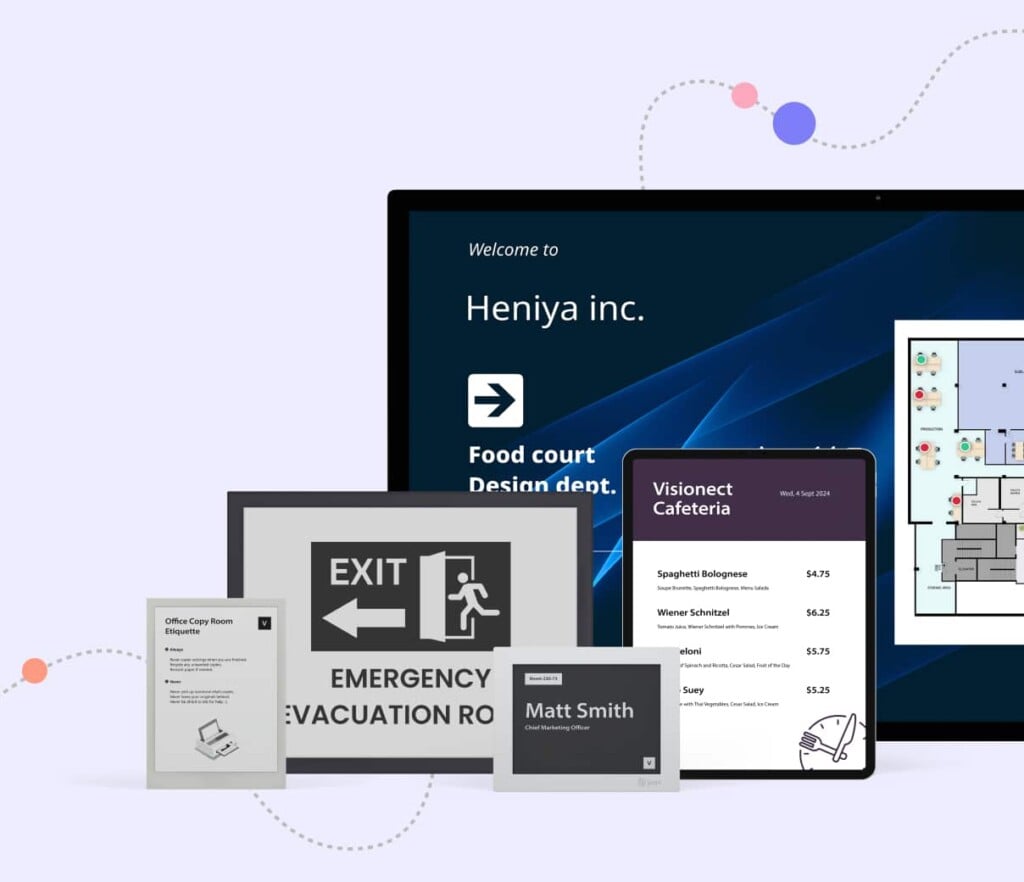
Building directory software evaluation and selection
Building directory software works only as well as the displays that showcase it. Your hardware choices directly impact user experience, maintenance requirements, and long-term operational success.
- LCD and LED displays. Bright, clear visuals for high-traffic areas like lobbies and entrances. Handle complex graphics well but use more power.
- E-paper displays. Energy-efficient option for static directory information. Low power consumption, readable in various lighting, no glare issues.
- Touch screens. Interactive navigation lets users search locations and explore detailed maps. Requires regular cleaning and more maintenance.
- Static displays. Simple information presentation without touch complications. Less maintenance, reliable performance for basic directory needs.
- Hardware-flexible software. Solutions like Joan work with existing displays, avoiding replacement costs. Start immediately with current screens.
- Interactive kiosks. Dedicated wayfinding stations that can include advanced features like live social media displays, detailed building maps, and multi-language support for diverse user bases.
Creating seamless workplace navigation with digital directories
Building directory software works when it solves real navigation problems without creating new ones. The best systems help people find what they need quickly and then get out of the way.
Modern digital building directories offer features like:
- Real-time information updates for accurate, current directory data
- Interactive touchscreen capabilities for self-service navigation
- Integration with building management systems for automated updates
- Custom branding and design to match your workplace aesthetic
- Centralized dashboard management for easy content control
- Scalable solutions that grow with your organization
Joan workplace management platform includes workplace digital signage designed for organizations that want solutions, not more complexity. With award-winning ePaper displays in the hardware portfolio, you get complete workplace coverage. Instead of managing separate systems for navigation, meeting room and desk booking, parking reservations and visitor management, you coordinate workplace operations through one integrated platform.
The result is less administrative overhead, better employee experiences, and visitors who can actually find where they’re going.
Ready to eliminate navigation challenges while maintaining operational simplicity with a complete digital building directory?
Connect with our workplace specialists to explore solutions designed for practical workplace implementation with the latest in digital signage technology.