What Is Workplace Analytics?
We live in a tech-driven world. Because of this, it’s essential that companies know how to make data-driven decisions.
If you want to get rid of workplace inefficiencies and gain a clear picture of how a workforce is operating, you’ll need the right insights.
This is what workplace analytics is all about. The right analytics tools offer valuable insights to make more informed decisions. Understanding this is essential for boosting productivity and working smarter.
In this guide, we’ll break down what workplace analytics is. We’ll also cover how you can use Microsoft Workplace Analytics to enhance performance.
What Is Workplace Analytics?
Workplace analytics refers to using data to understand how an organization works. You can achieve this by using the right tools to track relevant metrics. Once you know this data, you can make decisions that optimize performance.
Workplace analytics can help organizations do the following:
- Improve productivity and employee performance
- Understand the needs and opportunities of managers
- Make the workplace a more efficient and effective place
- Improve employee training
The main concept behind workplace analytics is monitoring data to identify workplace trends. This helps managers or HR leaders access more meaningful insights about operations. As a result, they can make more data-driven decisions about optimizing the workplace.
For example, if you’re using Joan to manage your workspace and meeting rooms, you can get weekly analytics reports. These give you insight into:
- Room utilization rates
- Number of meetings and meeting hours
- Weekly meeting patterns
- The most popular meeting rooms
- Underperforming rooms
- Who books the most meetings
- Number of ghost meetings/no-shows
By analyzing this data, you can see where you can make adjustments to improve your workspace and use it more economically.
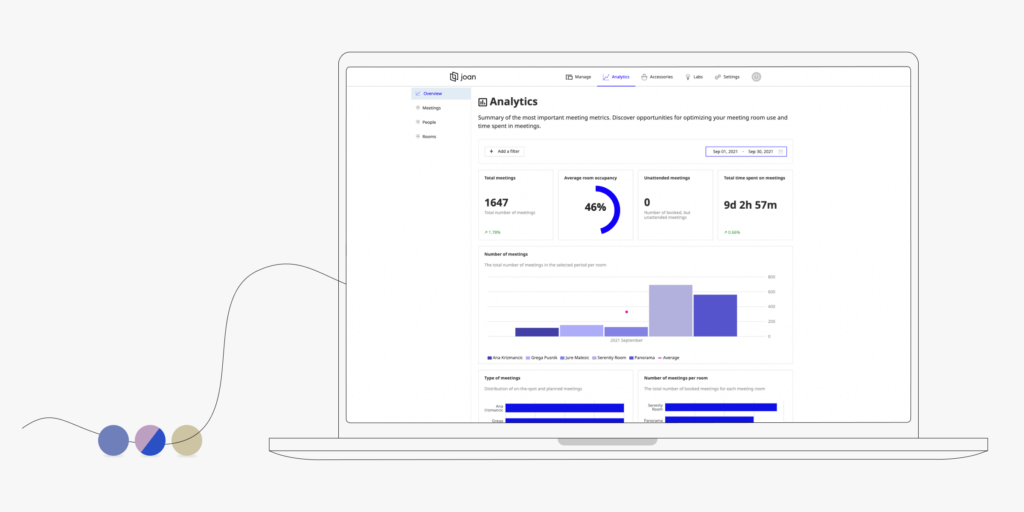
Predictive Vs. Prescriptive Workplace Analytics
Predictive and prescriptive workplace analytics are the two main types of workplace analytics. Each one differs in its focus and approach.
- Predictive workplace analytics predicts future trends in the workplace. The model uses historical data and statistical models to do this. The goal is to forecast what may happen in the future based on past patterns and behavior. This could include predicting employee turnover, productivity levels, or project completion times.
- Prescriptive workplace analytics provides specific recommendations and actions to optimize the workplace. The goal is to offer specific steps and solutions organizations should take. These steps will improve performance, productivity, and organizational effectiveness. This type of workplace analytics can provide decision-makers with concrete actions to follow. Addressing their problems or improving specific areas becomes easier.
Both predictive and prescriptive workplace analytics are valuable for understanding and optimizing operations. Thus, it’s best to use these types of workplace analytics together. Doing so creates a comprehensive picture of the workplace and drives continuous improvement.
Using Microsoft Workplace Analytics To Work Smarter
When it comes to workplace analytics, Microsoft can help organizations work a lot smarter. Microsoft Workplace Analytics is driven by tools like Microsoft Viva and Microsoft Access, which offer detailed insights into how your team is collaborating.
These tools can help organizations improve workplace productivity and effectiveness by providing data-driven insights and recommendations. Here are some of the ways having Office 365 insights can help companies:
Understand Employee Behavior And Communication Patterns
Microsoft Workplace Analytics collects data on how employees communicate and work together. For example, it could include monitoring:
- Email and instant messaging patterns
- Meeting schedules
- Teamwork dynamics
This helps organizations identify areas for improvement in communication and collaboration.
Improving Productivity And Time Management
Microsoft Workplace Analytics can track how employees spend their time. You can also track what activities consume the most resources. Doing so can provide insights into optimizing work processes and improving productivity.
Optimizing Meeting Culture
Microsoft Workplace Analytics can provide insights into meeting dynamics such as the frequency, length, and efficiency of meetings. You can use these insights to optimize meeting culture and increase productivity.
Enhancing Collaboration
Office 365 analytics provides insights on member collaboration across different Microsoft platforms. This includes Outlook, Excel, Teams, and so on. Understanding patterns can help organizations find ways to improve collaboration and boost productivity.

Conclusion
Leveraging data-driven insights and recommendations are important in today’s world. Workplace analytics can help organizations create a more productive and effective workplace. get it right, and you can empower employees to work smarter.
Make sure your business uses the right workplace management system to make it easy for your employees to get the workspace they need when they need it.
Frequently Asked Questions
Workplace analytics provide valuable insights into space utilization that can inform decision-making and lead to cost savings.
Workplace analytics from Joan room booking solution show which rooms are most frequently used and at what times, allowing organizations to better allocate resources and improve scheduling. It can also identify rooms that are underutilized or overbooked, providing opportunities to reconfigure spaces or eliminate redundancies.
Accessing workplace analytics typically involves logging into a platform or portal that provides data on space and resource utilization. From there, users can generate reports and insights to inform decision-making and space optimization.
To access workplace analytics with Joan, you can log into the Joan Portal, which provides a range of insights into room and resource utilization. From the Portal, you can view data on room occupancy, usage patterns, and attendance, as well as generate custom reports and analytics based on your organization’s specific needs. With this data-driven approach to space management, you can make informed decisions about how to optimize your workplace and enhance the overall user experience.