How workplace digital signage software keeps everyone in the loop
Every workplace has that familiar moment when someone walks the entire office searching for the updated Wi-Fi password, or when people arrive at the conference room only to discover construction equipment and a “temporarily closed for renovations” note taped to the door. These daily frustrations accumulate into real productivity losses and communication breakdowns that impact employee engagement.
Workplace digital signage software addresses the fundamental challenge of workplace communication by delivering the right information in the right place at the right time. Instead of managing printed notices, email announcements, and word-of-mouth updates, teams access clear displays that integrate seamlessly with their workflow and enhance internal communications across the organization.
Here’s how the right digital signage software can eliminate information gaps and create a workplace where communication actually supports productivity while improving employee engagement and creating a more connected work environment.
Quickly jump to:
- What is workplace digital signage software?
- Key problems workplace digital signage software solves
- Essential workplace digital signage software features
- Getting started with workplace digital signage software
- The integrated approach to workplace digital software signage
- Making digital signage software work for your workplace
What is workplace digital signage software?
Workplace digital signage software manages content across multiple screens throughout your office, connecting with existing systems to automatically update information in real-time. This digital signage solution changes how organizations handle internal communications, from corporate digital signage in lobbies to meeting room displays and employee communication screens.
When the weather changes or the company updates the daily cafeteria menu, all relevant displays update immediately without manual intervention, eliminating the cycle of printing, posting, and replacing outdated notices. This office digital signage approach ensures consistent messaging across all workplace locations.
Consider this: the average company spends between 1% and 3% of annual revenue on printing costs, with businesses spending $725 per employee annually just on printing habits. A significant portion of this expense goes toward printing, posting, and replacing routine office notices, exactly the type of repetitive communication that workplace digital signage software eliminates through cost-effective digital solutions.

Key problems workplace digital signage software solves
Workplace digital signage software addresses specific workplace friction points that drain productivity and create daily frustration for teams and administrators while improving overall employee engagement.
1. Solves the “where did I see that” problem
Information appears exactly where decisions get made, ending the need to remember which email, chat, or document contained important details. Teams stop second-guessing whether they missed critical updates buried in their inbox.
?Enhanced communication ensures better information flow throughout the organization.
2. Turns waiting time into productive time
Lobby displays and hallway screens convert dead time into opportunities to catch up on company updates, check weather, or review daily schedules without requiring additional effort or device switching.
?Digital displays in high-traffic areas maximize employee engagement opportunities.
3. Reduces repetitive administrative questions
Staff stop getting asked about Wi-Fi passwords, room availability, or policy changes when strategically placed displays handle these queries automatically throughout the day.
?A streamlined approach to workplace communication reduces administrative burden.
4. Prevents the emergency communication gap
Critical safety information reaches everyone immediately through visual alerts that override regular content, ensuring no one misses important announcements because they were away from their desk or email.
?Emergency alerts and real-time notifications provide essential safety communications.
5. Eliminates the printed notice cycle
Updates happen instantly across all displays without the time-consuming process of designing, printing, posting, and later removing outdated physical notices throughout the building.
?Workplace digital signage supports sustainable communication practices.

Essential workplace digital signage software features
Effective workplace digital signage software combines user-friendly content management with robust integration capabilities that work seamlessly within existing workplace technology.
- Real-time content updates. Content changes appear across all displays immediately, ensuring information stays current without manual intervention.
- Multi-location management. Control content across multiple screens, floors, or office locations from a single dashboard. Different displays can show location-specific information while maintaining consistent branding and messaging standards across your corporate digital signage network.
- Device flexibility. Work with any display hardware without vendor lock-in, whether you prefer ePaper displays, existing LCD screens, smart TVs, or a mix of different technologies. The software adapts to your current equipment and future hardware decisions.
- Emergency and safety communications. Override regular content with critical safety information, evacuation procedures, or urgent company announcements that require immediate attention across all workplace locations.
- Flexible content scheduling. Schedule different content for different times, dates, or audience groups. Display breakfast menu information during morning hours, switch to company announcements during business hours, and show security reminders during evening shifts.
- User-friendly content creation. Create and modify display content without technical expertise through intuitive interfaces that support text, images, and dynamic data feeds from connected workplace systems. Non-technical teams can easily manage digital signage content.
- Integration capabilities. Seamlessly connect with existing internal communication tools, employee apps, calendars, and workplace management systems for unified messaging across all channels.
- Analytics and monitoring. Track content performance, screen status, and employee engagement metrics to optimize your digital signage strategy and measure communication effectiveness.
Getting started with workplace digital signage software
Effective digital signage software implementation begins by identifying real communication problems rather than assuming where they might exist. Spend time observing your workplace to understand where information breakdowns actually occur and how they impact employee engagement.
Notice when employees ask repetitive questions at reception, search for meeting locations, or overlook important updates posted on crowded bulletin boards. Pay attention to high-traffic areas like lobbies, break rooms, hallways, and meeting room entrances where digital displays would have maximum visibility.
These observations reveal where digital software signage will deliver genuine value rather than simply adding technology for its own sake. Once you know where the problems live, place displays where people naturally look when they need information and where they can enhance internal communications most effectively.
Consider your existing hardware infrastructure and ensure your chosen digital signage solution supports your current equipment while providing scalability for future growth across multiple locations.
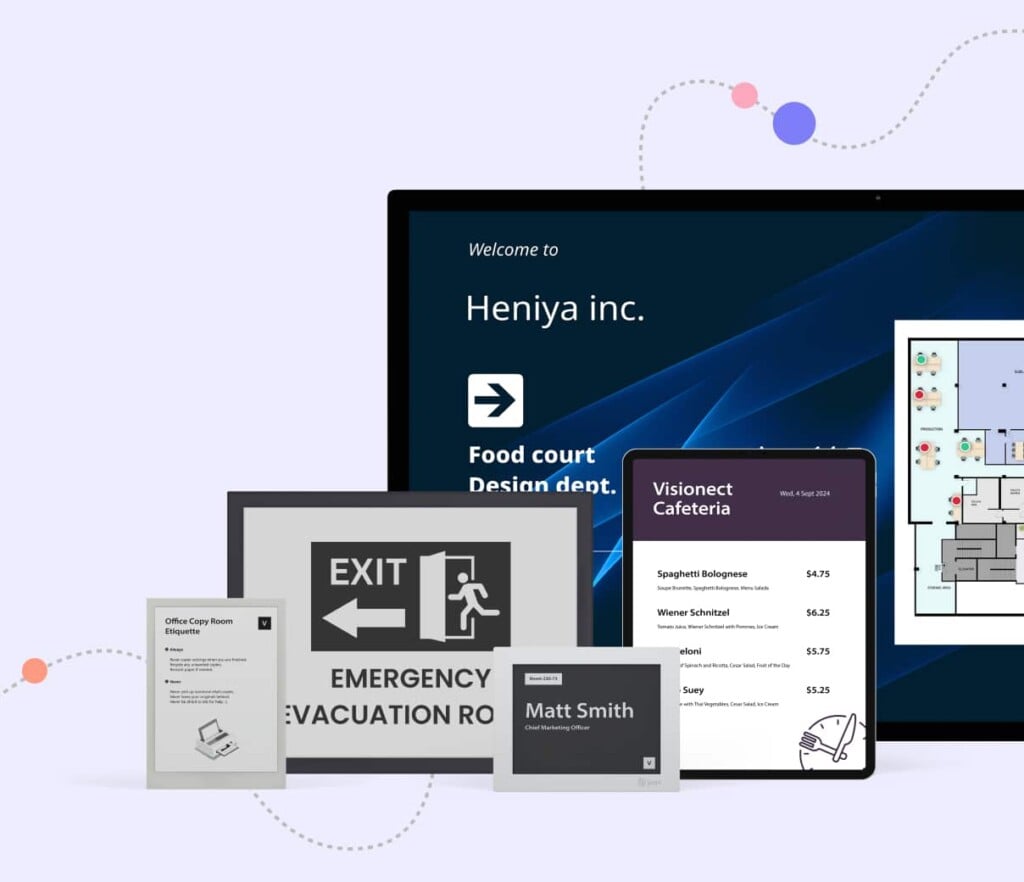
The integrated approach to workplace digital software signage
Traditional static signage forces you to print, post, and replace information across your workplace. Wayfinding signs become outdated when office layouts change. Employee announcements pile up on bulletin boards while important messages get buried, and door signage shows outdated occupant information.
Workplace digital signage software eliminates this manual cycle, but standalone solutions add another system to your tech stack that requires separate management, logins, and vendor relationships alongside your existing workplace tools and internal communication platforms.
Joan approaches your office holistically by combining digital signage with meeting room booking, desk reservation, parking management, and visitor registration in one unified platform. Joan also offers award-winning ePaper displays in the portfolio that run for months without power concerns. No app switching, no duplicate data entry, no friction between different systems.
Your team walks into work and everything just flows. Park, find a desk, book a meeting room, check announcements. It all happens seamlessly because one system connects every part of your workplace experience, enhancing both employee engagement and operational efficiency.
Making digital signage software work for your workplace
Your organization needs digital signage software when basic workplace communication creates daily obstacles. Teams waste time searching for policy updates, room availability, or visitor directions because information lives in disconnected systems that quickly become outdated.
Workplace digital signage software eliminates these friction points by delivering current information exactly where people need it, automatically updating across all displays without manual intervention.
The right digital signage solution improves your workplace communication strategy, replacing static notices with dynamic, real-time displays that keep everyone informed and engaged. From corporate digital signage in reception areas to meeting room displays and employee communication screens, these systems create a comprehensive internal communications network.
See what happens when information shows up where decisions get made, when emergency alerts reach everyone instantly, and when employee recognition becomes part of your daily workplace culture.
Connect with Joan workplace experience specialists to design a workplace digital signage software solution that works seamlessly with your existing operations and enhances your internal communication strategy for improved employee engagement and organizational efficiency.