
Joan vs. Envoy
Why Joan is the #1 Envoy Alternative
Envoy was built for visitor management. Room and desk booking come as add-ons. Joan is a complete workplace platform that covers rooms, desks, visitors and analytics in one plan.
comparing features
Joan vs. Envoy
Core features
Room, desk, visitor, parking
Calendar integration
Wireless devices (E‑ink)
Hardware flexibility
Export analytics data
Offline mode
Custom branding
Sustainability focus
Total cost of ownership
Free trial
Where Joan stands out from other Envoy alternatives

All-in-one coverage
With Joan you manage visitors, rooms, desks and shared resources in one platform instead of juggling multiple add-ons.

No drilling, no wiring required
Joan displays are battery-powered and mount magnetically — no cables, no wall damage. Envoy requires iPads, mounts, and power cables for each room display setup.

Flexible setup
Run Joan on tablets, phones or Joan’s own e paper displays depending on your needs. Envoy requires separate hardware and licenses for different functions.
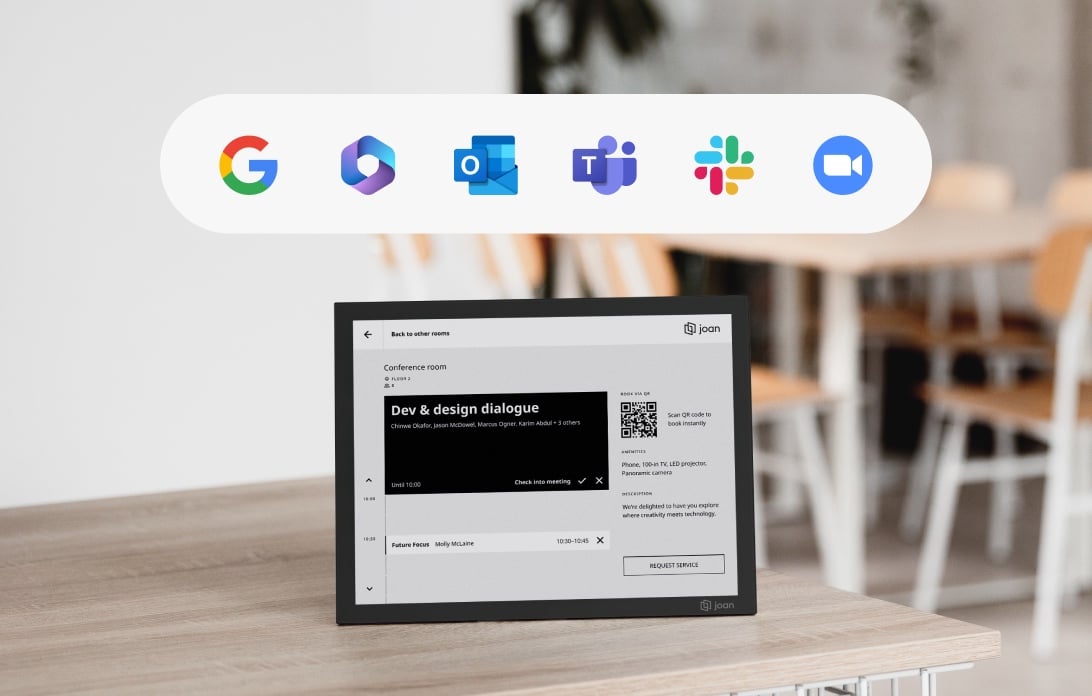
Works with the tools your team already uses
Joan integrates with Google Workspace, Microsoft 365, Slack, Zoom and more so your team can keep using what already works.
Joan works with your stack. And meets your standards.
Integrations
Google Workspace, Microsoft 365, Slack, Teams
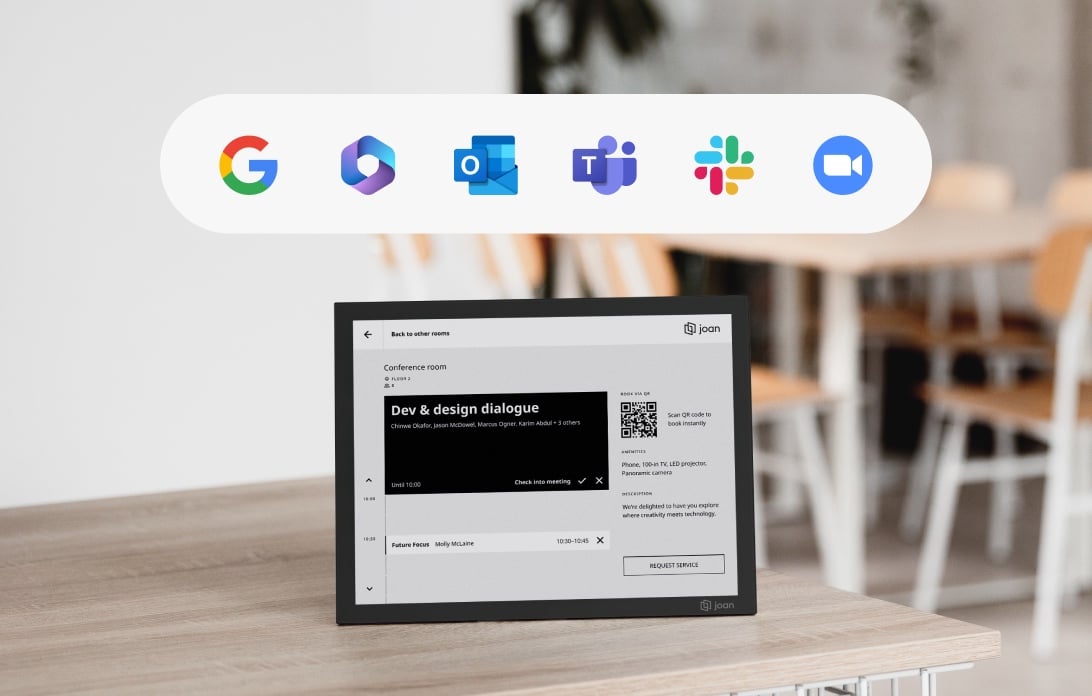
Compliance
Certified for GDPR, SOC 2, and ISO/IEC 27001 compliance

AI Capabilities
Smart booking recommendations, auto-rescheduling

Sustainability
E-paper display uses 99% less energy than tablets

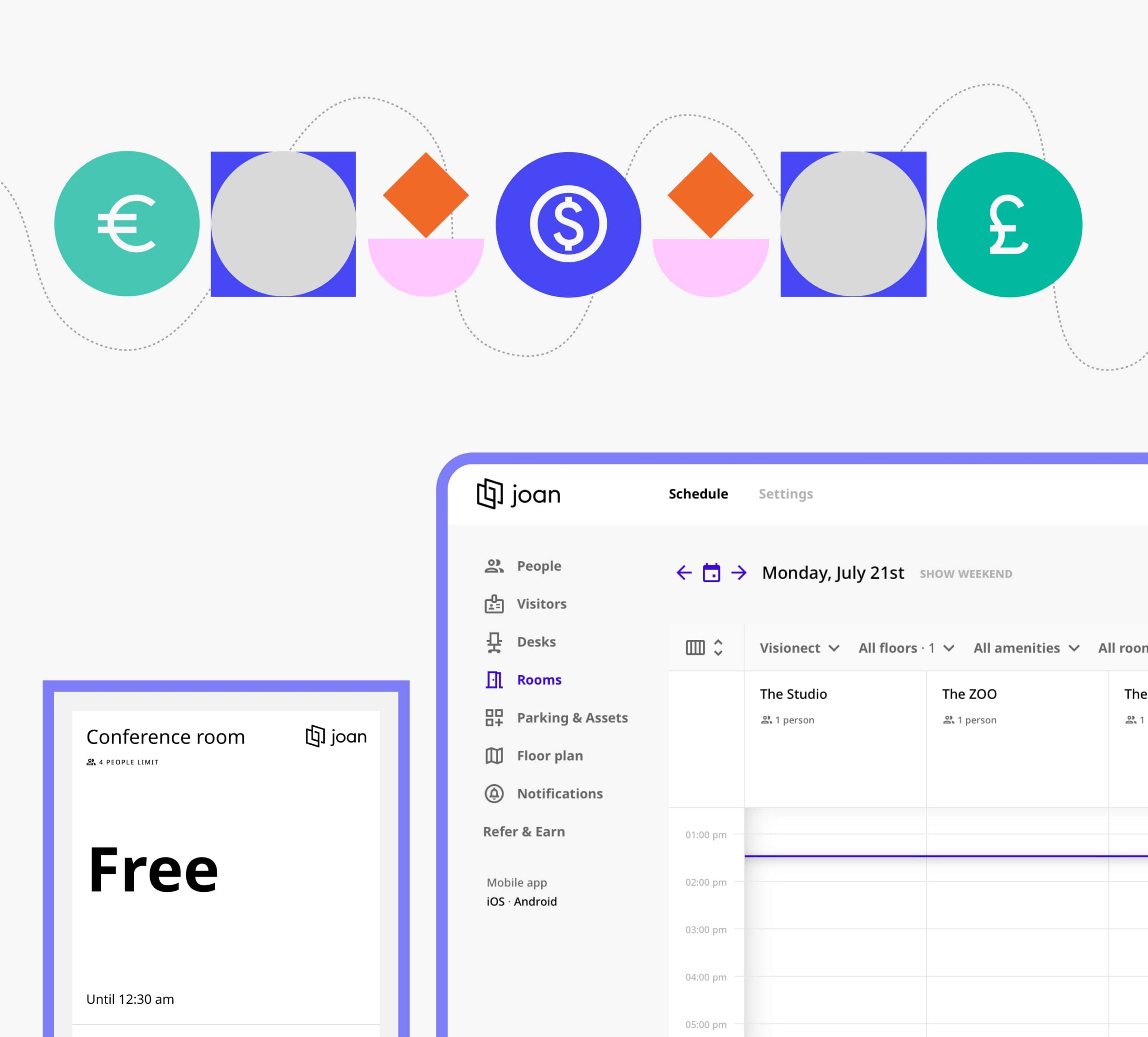
All-in-one pricing. All features included.
Joan gives you everything in one simple plan with software, updates and support included without hidden costs or third-party add-ons.
Frequently asked questions about Joan vs Envoy
What’s the main difference between Joan and Envoy?
Joan offers a complete hardware and software package with wireless e‑ink displays, while Envoy relies on iPads and requires separate hardware setup.
Which is the best Envoy alternative?
JIf you’re looking for a simpler, more sustainable, and hardware-inclusive system, Joan is one of the top alternatives to Envoy. It delivers everything Envoy does—and more—with easier installation, better offline support, broader integrations, and flexible device options.
Do I need IT support to install Joan vs Envoy?
Joan can be installed in minutes without tools or cables — no IT help needed. Envoy requires iPads, power adapters, and mounting hardware, so setup often involves your IT team.
Do Joan and Envoy work with existing calendars?
Yes. Both platforms integrate with Google Workspace, Microsoft 365, and Exchange. However, only Joan offers full offline mode support if internet connectivity drops.
Can I use my existing tablets with Joan instead of buying new hardware?
Yes. Joan works on the devices you already have like tablets and phones. You can also use Joan’s own battery powered displays for a more sustainable option. Envoy works exclusively with iPads or certified third-party displays.
Does Joan offer a free trial?
Yes, Joan offers a free trial so you can test the platform before making a commitment. You can experience Joan’s intuitive interface, device compatibility, and integration capabilities firsthand. This allows you to compare Joan directly with Envoy and see why teams find Joan easier to deploy and use.




