



Preparation is key to successful meetings, yet many of us tend to underestimate its importance. A checklist might seem like common sense, but it’s amazing how we often overlook the stress of hosting a meeting until we find ourselves in the thick of it. Think about Drivers Ed—remember being told to walk around your car before getting in? We know we should do it, but do we? Most of us skip it, especially when we’re running late or in a rush.
Now, consider the same principle for meetings. If you’re hosting and your teammates are counting on you, it’s essential to take the right precautions to ensure everything goes off without a hitch.
This article provides a list of common meeting essentials for your conference room equipment checklist. Download or screenshot the image checklist, check off items as you plan, and continue reading to learn why each is essential for your conference room.
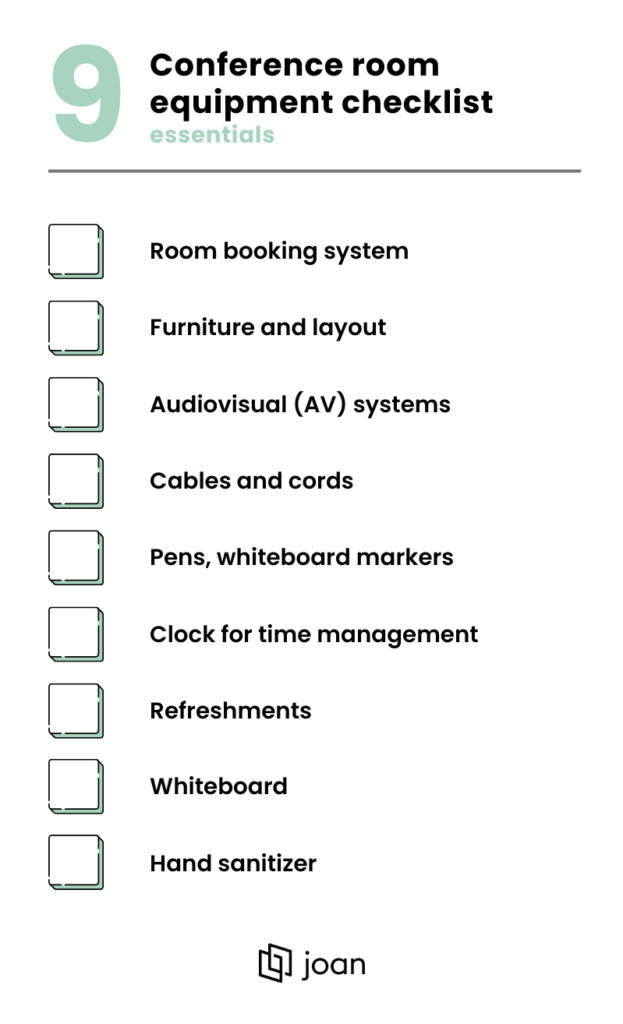
Efficient room booking solutions are essential for maintaining organization and productivity in any dynamic workspace. They help eliminate scheduling chaos, ensuring that team members can quickly identify whether a meeting room is available or already booked. Joan stands out as a premier option in this space, boasting stellar reviews for its intuitive design and effectiveness in streamlining room management:
Explore how Joan Room Booking can streamline your meeting room management and enhance your experience.
Comfortable seating is a must; after all, nobody wants to fidget in an uncomfortable chair for hours. A well-designed layout not only accommodates various meeting sizes but also fosters engagement. Think about the types and shapes of tables that best suit your needs—large conference tables might be perfect for brainstorming sessions, while smaller, round tables can encourage more intimate discussions.
Read more about meeting room layouts here, where we explore all the options based on the meeting room purpose.
Quality cameras and strategically placed microphones not only enhance video conferencing but also optimize audio capture, allowing every voice to be heard clearly, regardless of where participants are seated. From 4K monitors that display intricate details to intuitive video conferencing systems compatible with platforms like Zoom and Microsoft Teams, the right equipment can bridge the gap between in-person and remote participants.
Ensure that your conference room is stocked with the necessary adapters and cables to connect various devices to the AV system. Too often, professionals find themselves facing a blank screen after spending hours perfecting a presentation, only to discover that the right cables or adapters are missing.
By having a selection of extra cables and connectivity solutions readily available, your conference room can help eliminate these technical hiccups, allowing everyone to focus on delivering their messages seamlessly rather than scrambling to troubleshoot issues.
Let’s specify: functional pens. We’ve all been there walking into a meeting room only to discover that the pens have mysteriously vanished, or worse, trying one, two, even three markers before stumbling upon one that actually works. The frustration is real, especially when you’re trying to convey a brilliant idea or facilitate a brainstorming session. To avoid this disruption, it’s essential to ensure that not only are the markers present, but they’re also functional and ready for action.
A well-placed clock helps keep everyone on track, promoting accountability and focus during each meeting. It serves as a subtle reminder to adhere to the agenda, ensuring that discussions don’t meander into unproductive territory. Beyond simply marking the passing minutes, a clock fosters a culture of respect for everyone’s time, allowing for efficient transitions between topics. Whether it’s a classic wall clock or a modern digital display, integrating time management tools into your conference room setup signals to participants that their time is valued.
A well-stocked refreshment station can work wonders, offering everything from coffee and tea to healthy snacks and water. These simple touches not only keep energy levels up but also encourage a more relaxed and collaborative atmosphere.
Moreover, a refreshment station can act as an informal icebreaker. As participants help themselves to snacks or grab a cup of coffee, it naturally opens the door for casual conversations and rapport-building, setting a positive tone for the meeting ahead.
Whiteboards allow participants to visualize concepts and structure their thoughts in real-time. Aside from traditional uses, consider integrating digital whiteboard solutions that allow for remote collaboration, bridging the gap between in-person and virtual participants. This way, everyone can contribute, regardless of their location. Ultimately, a thoughtfully utilized whiteboard can be a catalyst for creativity and connection, turning abstract thoughts into tangible action plan.
Hand sanitizer might not be the first thing that comes to mind when setting up a conference room, but it’s an important component of a welcoming and considerate space. Having a bottle readily available shows that you care about the comfort and well-being of your attendees.

These seemingly small details—comfortable seating, functional pens, a stocked refreshment station, and even hand sanitizer—might feel trivial at first glance, but they play an important role in setting the stage for a successful meeting. When all the right elements are in place, participants can focus on collaboration and productive discussions.
But it all begins with the first step: booking a room. To ensure a seamless experience, consider implementing a reliable room booking system like Joan. With its stellar reviews and intuitive design, Joan can help you eliminate scheduling chaos, streamline room management, and create an organized, inviting environment for your meetings.
Now that you have seen the conference room equipment checklist, feel free to reach out to us if you are ready to perfect this experience and take your meetings to the next level.