
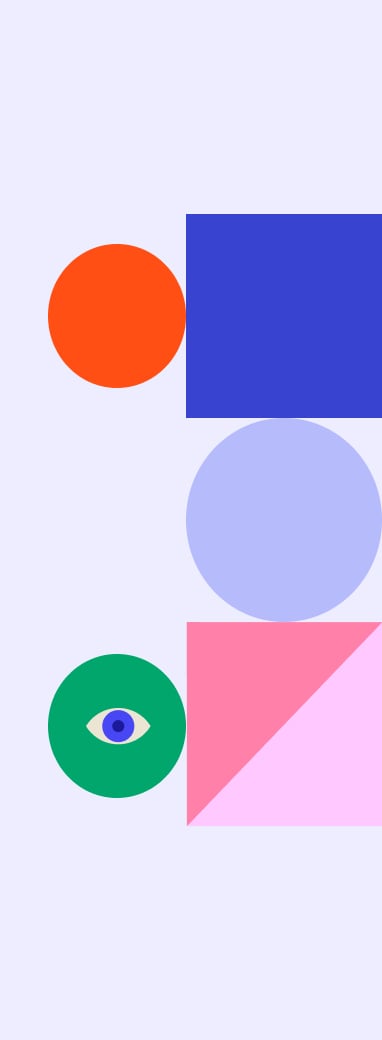
BUILT TO INTEGRATE
Joan works on any device brand. Your choice.
Use room booking, desk booking, visitor management, and digital signage on any device you prefer—whether it’s an affordable tablet or a premium display. Joan works seamlessly with any hardware, offering you the freedom of choice.
Put Joan Meeting room booking on a color tablet or a big LCD
Managing meeting rooms has never been easier. Simply choose your preferred tablet brand, connect it to Joan’s room booking solution, and start solving your meeting room challenges in seconds.
Do you want to see all your meeting rooms on a big screen with real-time availability, meeting duration, organizers, and more? Now you can.

Crestron
Joan powers your Crestron display with bookings, real-time availability, mobile access, and analytics.
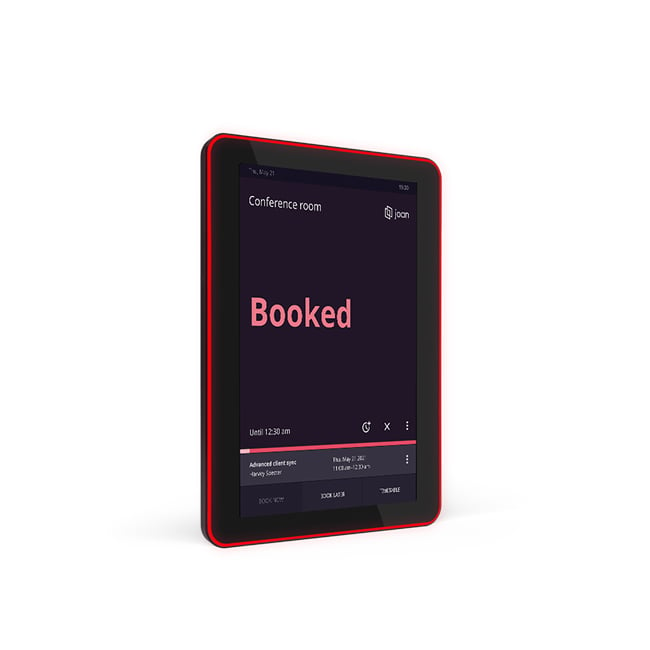
ProDVX
Connect Joan Room Booking to ProDVX tablets for clear room status visibility with LED indicators.
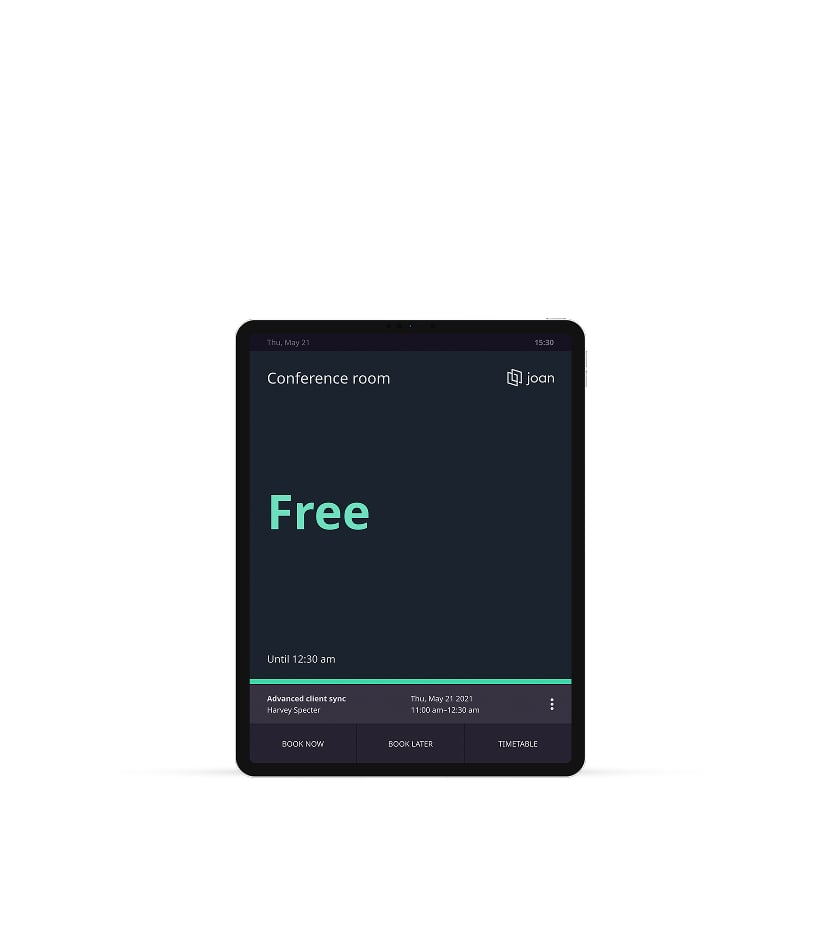
iPads and other brands
Maximize choice and flexibility with support for both iPads and Android tablets.

LCD display of your choice
Connect Joan Room Booking to a large display to showcase detailed schedules for all current and upcoming meetings.
Visualize Joan Desk booking features on LCDs and Smart accessories
Boost collaboration by visualizing your workplace on a large display. Instantly see available desks and find colleagues for quick chats or in-person meetings.

Zens
Enable smooth desk check-ins with the Zens wireless charger, which also signals desk occupancy.
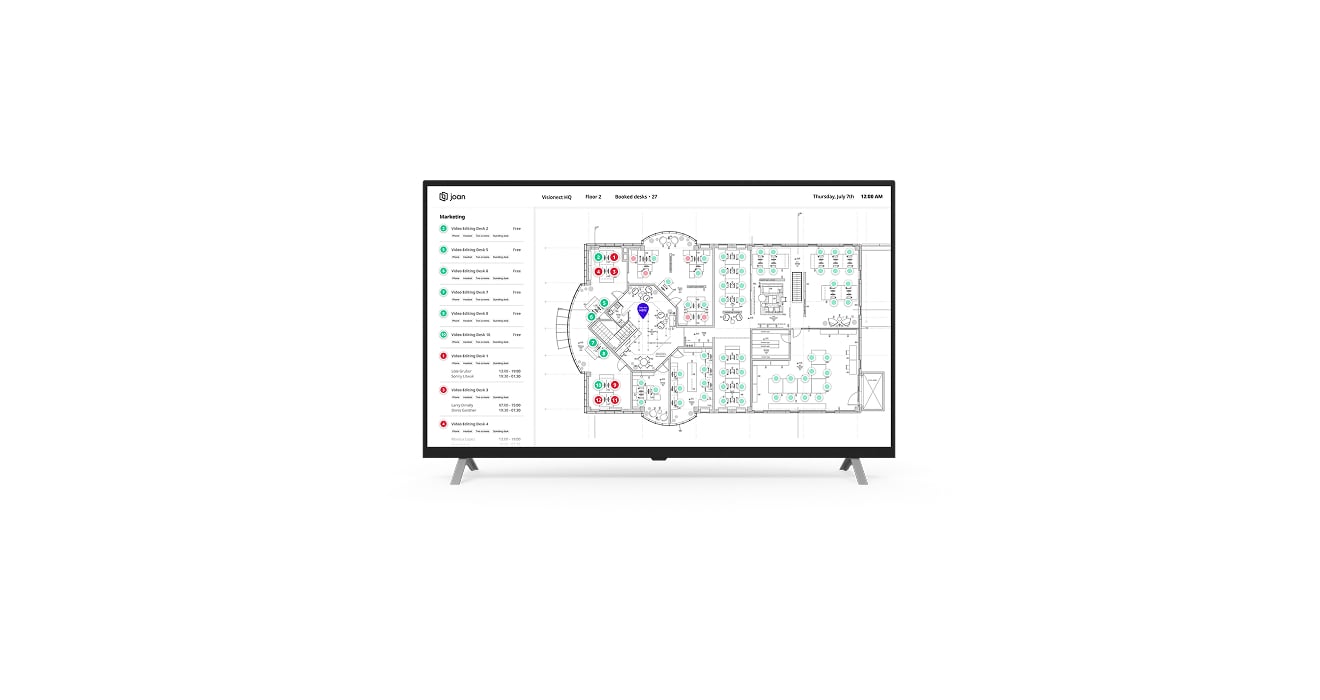
Any LCD brand of your choice
Boost collaboration by visualizing your workplace on a large display. See free desks and find teammates—whether for work or a quick hello.

QR codes with NFC
Easily book your desk or check in by scanning the QR code sticker right on the surface. No need to open an app or search for availability—scan and you’re all set, on the spot.
Connect Joan Visitor management with equipment that digitizes your registration
Go paperless with simple digital visitor registration. Connect any tablet or laptop and start managing guests in minutes—secure and hassle-free.

iPad or any other tablet brand
This serves as the self-check-in kiosk for visitors, providing a seamless and user-friendly interface

Brother printer
It enables instant badge printing for visitors, making check-ins smooth and professional within the Joan Visitor Management system.
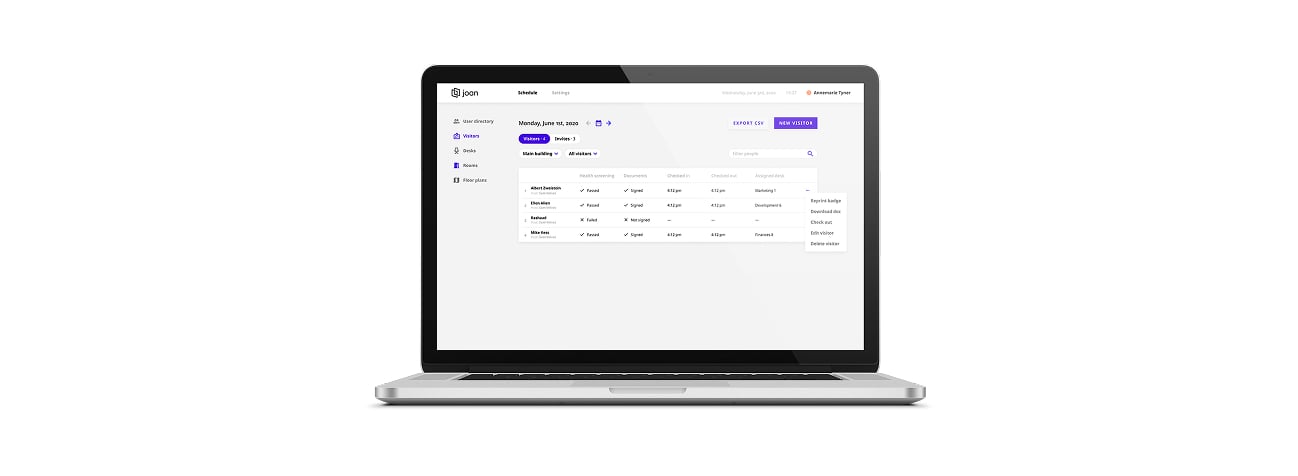
Any laptop brand
The laptop serves as an alternative to the tablet, acting as a self-check-in kiosk for visitors while also allowing administrators to manage and monitor the Joan Visitor management system.
Want office information in color? Use Joan CMS on any LCD display of your choice
Use any screen, in any format, and turn it into your powerful communication tool. The best part? Joan’s CMS for Workplace Digital Signage is super easy to use—no more outdated info sitting on your screens.

ProDVX Intel panel PC
An Intel Panel PC with Joan CMS for workplace digital signage delivers smooth, reliable performance to your office.

LG digital signage displays
An LG workplace digital signage display powered by Joan CMS brings seamless office communication to life.

Samsung digital signage displays
A Samsung digital signage display with Joan CMS transforms workplace communication.

Any Intel-based player
Players like Giada or Maxxon are key to workplace digital signage, offering reliable performance, high-resolution support, and full compatibility with the Joan CMS.
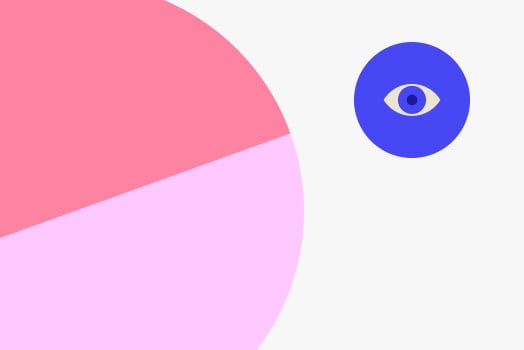
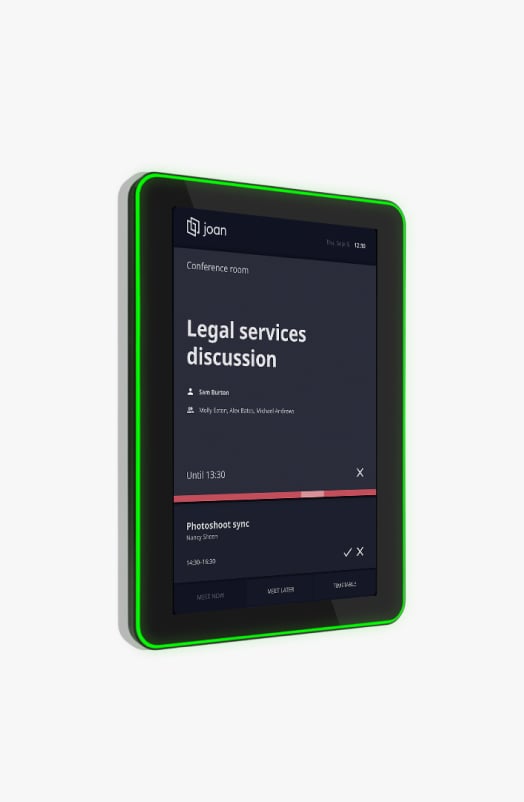
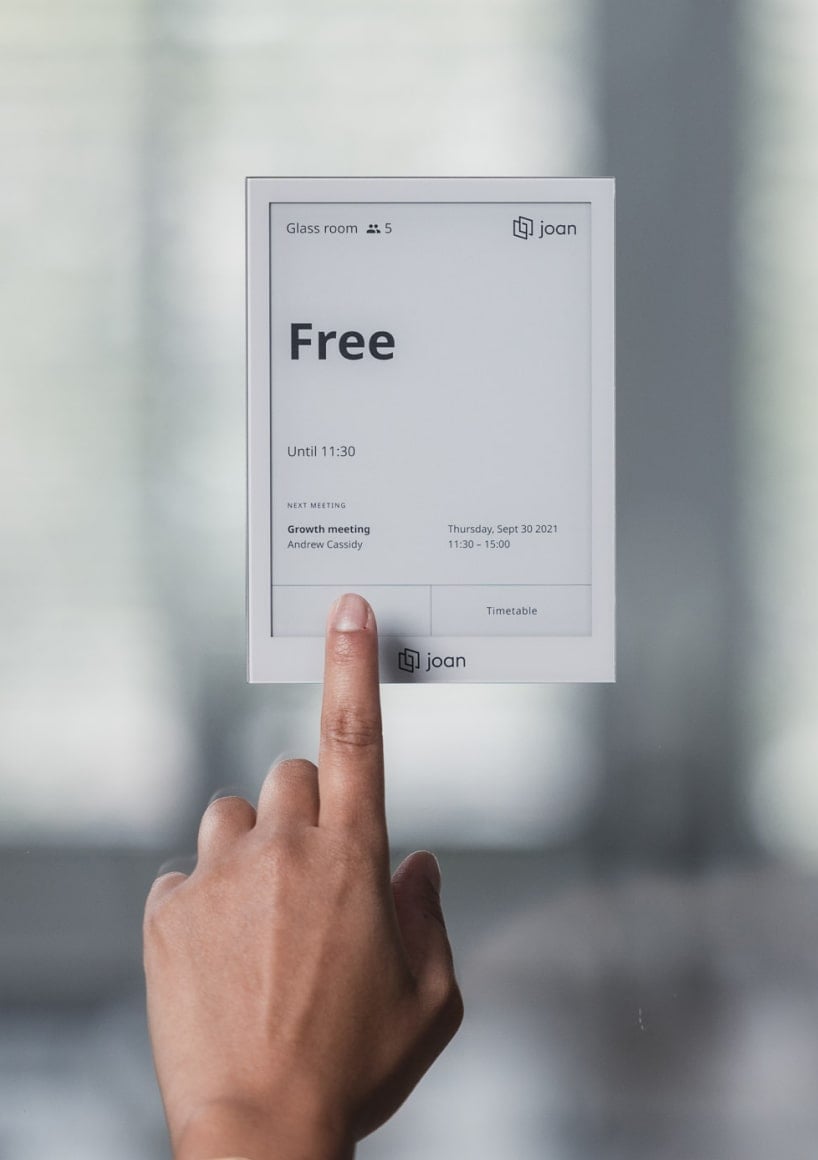
epaper displays
Combine your favorite tablets with ePaper displays
The Joan platform is built for flexibility and efficiency. Run it on any display brand you prefer, or choose Joan’s proprietary cable-free, energy-efficient displays and smart accessories.
Frequently Asked Questions
Can I use the Joan room booking system on my personal tablet?
Joan’s room booking system goes beyond dedicated Joan devices. The mobile app lets you manage bookings and see real-time room availability directly from your tablet, offering on-the-go flexibility to complement their intuitive in-room room booking system. You can check our dedicated page to it, here.
How to book a meeting room through Teams, Outlook and similar tools?
Firstly, you’d need to integrate with the Joan meeting room booking system. Joan seamlessly syncs with your calendar, allowing you to check room availability and book spaces directly within Teams or Outlook scheduling tools. This eliminates the need to switch between apps and ensures a streamlined workflow.
Here’s how the process goes generally:
- Book Rooms in Teams/Outlook: When scheduling a meeting in Teams or Outlook, use the built-in room finder to see Joan-managed room availability and book directly – all within your familiar workflow.
- Install Joan: Set up your Joan meeting room booking system account.
- Connect Calendars: Within Joan’s settings, link your existing calendars from Teams or Outlook.
