Information Where Eyes Already Land (Not Where They Have to Look)
It’s 8:45 AM. Maria walks into the office, phone in one hand checking the weather forecast (rain by lunch?), while mentally rehearsing where to find today’s cafeteria menu (was it on the intranet or in yesterday’s email?). At reception, she spots three visitors awkwardly waiting as the front desk staff explains the Wi-Fi password for the third time this morning.
These small but constant information needs create a workplace where employees pivot between multiple sources just to gather basic daily details. The result is fragmented attention, wasted time, and unnecessary friction in what should be a seamless workday.
Workplace digital signage (WDS) ends this information scavenger hunt by consolidating essential daily information exactly where people naturally look.
Quickly jump to your desired section:
- The daily information challenge
- Essential information that drives daily operations
- Strategic placement for maximum impact
- Joan’s Workplace digital signage (WDS) in action
- Building a more informed workplace
The daily information challenge
Employees frequently pause their work to search for basic information across multiple platforms. Between emails, intranets, chat channels, and asking colleagues, finding simple facts becomes surprisingly complex. Workplace digital signage transforms this scattered approach into strategic information touchpoints where essential details are instantly accessible when and where they’re needed.

Essential information that drives daily operations
Different types of information power different aspects of your workplace experience. Here’s what belongs on your screens:
Weather updates
Weather information impacts commute planning, lunch decisions, and even meeting preparation. When displayed prominently in lobbies and entrances, employees and visitors instantly know whether to grab an umbrella before heading to that client lunch or if they should move the team brainstorming session from the sunny courtyard to an indoor space.
Cafeteria menus and food options
Food decisions drive workplace satisfaction and productivity. Digital signage displaying daily menus, special offerings, and nutrition information helps employees make informed choices without wasting time searching emails or websites. Positioned in hallways approaching cafeterias or break rooms, these displays reduce lines and decision fatigue while highlighting healthy options.
Welcome information
“Welcome to Acme Corporation, John Smith” creates a personalized first impression that paper signs simply can’t match. Digital welcome messaging in reception areas and lobbies makes visitors feel instantly recognized while providing essential directional information to their meeting destination. For employees, these same screens build community by highlighting birthdays, work anniversaries, and new team members.
Wi-Fi access information
Few questions burden reception staff more than “What’s the Wi-Fi password?” Digital displays in reception areas and visitor spaces can securely show network information, reducing interruptions for your front desk team while ensuring guests connect smoothly. For enhanced security, these details can rotate on schedules aligned with your IT policies.
News updates and digital newspapers
From industry developments to company announcements, curated news feeds keep your workforce informed without overwhelming them. Digital signage in common areas transforms walls into living newspapers, displaying relevant headlines, company achievements, and market updates that maintain workplace awareness without requiring additional effort from busy employees.
Important notices
“This area is under surveillance” or “Please badge in after hours” becomes impossible to ignore when strategically displayed. Unlike static signs that fade into the background, digital notices capture attention through movement and visual design, ensuring important safety, security, and operational messages are actually seen rather than overlooked.
Strategic placement for maximum impact
Information value multiplies when positioned where it naturally intersects with employee movement:
Building entrances & lobbies
As the first touchpoint in your facility, entrance displays set the tone for workplace experience. Weather forecasts, welcome information, and daily announcements in these areas create immediate orientation as people transition from outside to inside. This prime real estate should focus on time-sensitive information that impacts immediate decisions.
Reception areas
Visitor-focused information belongs here—Wi-Fi access details, welcome messages, and security protocols. These screens reduce burden on reception staff by answering common questions before they’re asked. For maximum effectiveness, position displays at both standing and seated eye levels to ensure visibility regardless of whether visitors are checking in or waiting.
Hallways & intersections
These decision points represent prime opportunities for wayfinding combined with information snippets. Cafeteria menus preview what’s ahead at the dining area, while news updates transform otherwise wasted transition time into productive information gathering. These in-between spaces work particularly well for information that doesn’t require extended attention.
Break rooms and cafeterias
Food-related information naturally belongs where people eat. Beyond menus, these spaces are perfect for longer-form content like company announcements, industry news, and team recognition. With employees already pausing their workflow, these areas support slightly more detailed information consumption than high-traffic transit zones.
Transit areas
Near elevators, stairwells, and main pathways, quick-consumption information works best. Weather updates help with “should I grab my coat?” decisions, while transit information assists with commute planning. These displays should focus on immediate utility with easily-scanned layouts that don’t require stopping.

Joan’s WDS in action
Let’s walk through how door signage works with Joan’s WDS, powered by a flexible content management system (CMS) that can run on any display:
Step 1: Creating your information displays: In the dashboard, users select from pre-designed templates specifically created for different information types.
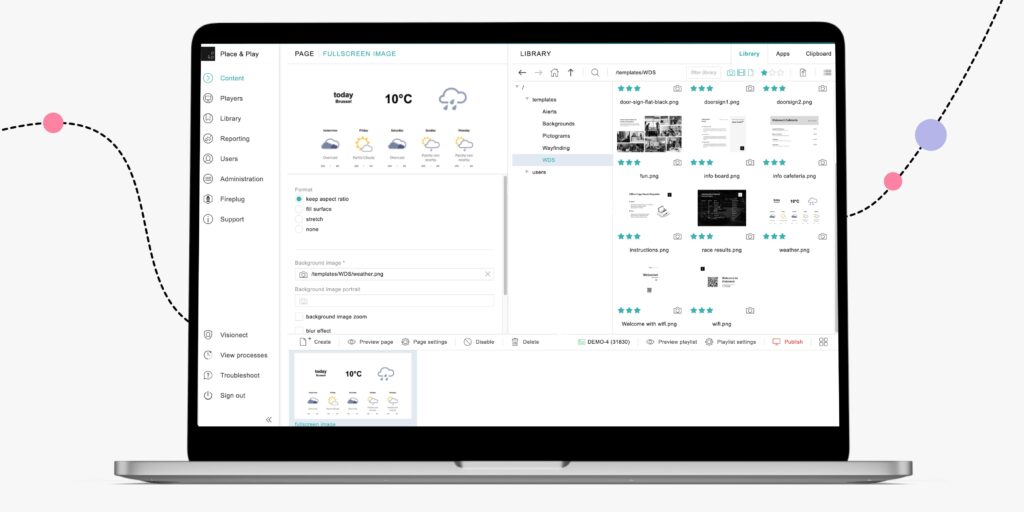
Step 2: Customizing for your environment: The system allows for easy customization to align with your workplace branding and culture. Adjust colors, incorporate your logo, and ensure visual consistency across all displays regardless of what information they’re sharing.
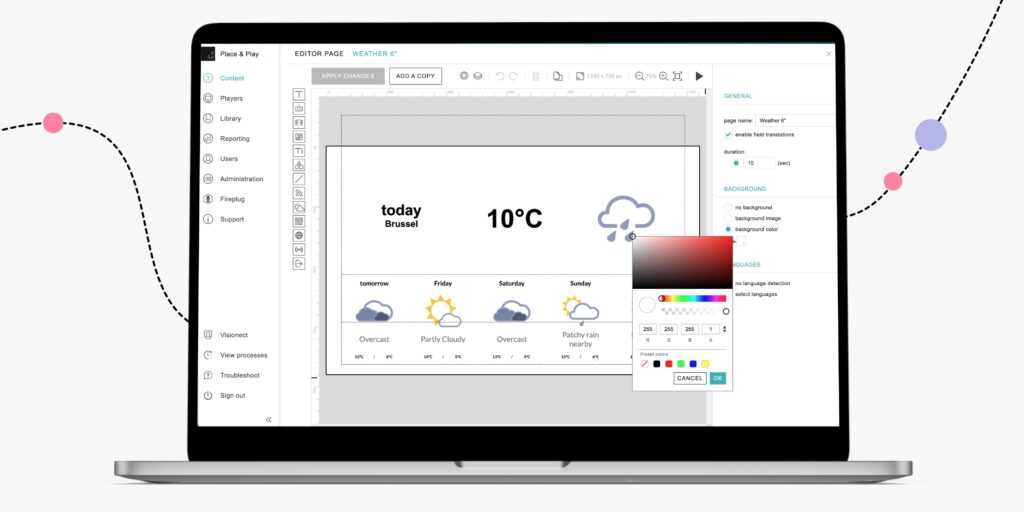
Step 3: Information in action: Your carefully planned information ecosystem now functions throughout your facility, delivering the right information to the right people at the right places—transforming how employees and visitors experience your workplace.

Building a more informed workplace
The power of workplace digital signage lies in creating an environment where essential details simply appear where and when they’re needed. When employees no longer waste time hunting for basic information, they reclaim productive minutes throughout their day.
Joan’s workplace digital signage turns ordinary walls into information resources that actively improve workplace experience. From weather forecasts that help employees plan their day to welcome messages that make visitors feel instantly oriented, these seemingly small information pieces collectively create a workplace that feels connected, informed, and efficient.
Contact our workplace specialists today to discover how Joan’s digital signage solutions can transform your daily workplace communication.