Office digital signage
“Another important announcement buried in my inbox?” Mike, a department head at a growing tech company, sighed as he watched his team miss yet another all-hands meeting. Despite endless emails and calendar invites, critical updates weren’t reaching the right people at the right time. The office communication challenge was real – and it was affecting productivity.
Modern workplaces face a universal challenge: getting important information to employees without adding to digital overwhelm. This is where workplace digital signage steps in, transforming how teams communicate, navigate, and engage within their office spaces.
What is office digital signage?
Office digital signage is a modern communication solution that displays important workplace information in strategic, highly visible locations throughout your company. Whether it’s outside meeting rooms, in common areas, or at key decision points, these displays ensure critical information reaches your team exactly where they need it.
At its core, office digital signage consists of two essential components: the physical display that shows the information and the content management system (CMS) that controls what appears on these screens. This combination creates a powerful tool for workplace communication.
Joan uniquely offers flexible solutions to match your specific needs. You can choose energy-efficient ePaper displays for a complete solution, or if you already have screens in place, the powerful content management system can bring them to life. The software transforms any compatible display into a versatile workplace communication tool, supporting everything from meeting room scheduling to company-wide announcements.
4 Key benefits of office digital signage
1. Real-time information at a glance
Say goodbye to buried emails and missed announcements. Office digital signage ensures important updates are visible and impossible to miss. From company news to emergency alerts, critical information reaches your team instantly and effectively.
2. Enhanced employee engagement
Visual communication captures attention and drives engagement. Whether it’s celebrating team achievements, showcasing company culture, or sharing important metrics, digital displays create opportunities for meaningful connections and information sharing.
3. Streamlined workspace management
From meeting room availability to desk booking status, office digital signage helps teams navigate and utilize office spaces efficiently. No more double bookings or confusion about space availability – everything is updated in real-time.
4. Reducing environmental impact and costs
By eliminating the need for printed materials and paper signage, office digital signage significantly reduce waste and printing costs. Instead of constantly updating physical posters, banners, and bulletin boards, a single digital display can cycle through unlimited content while consuming minimal energy – especially with ePaper technology.
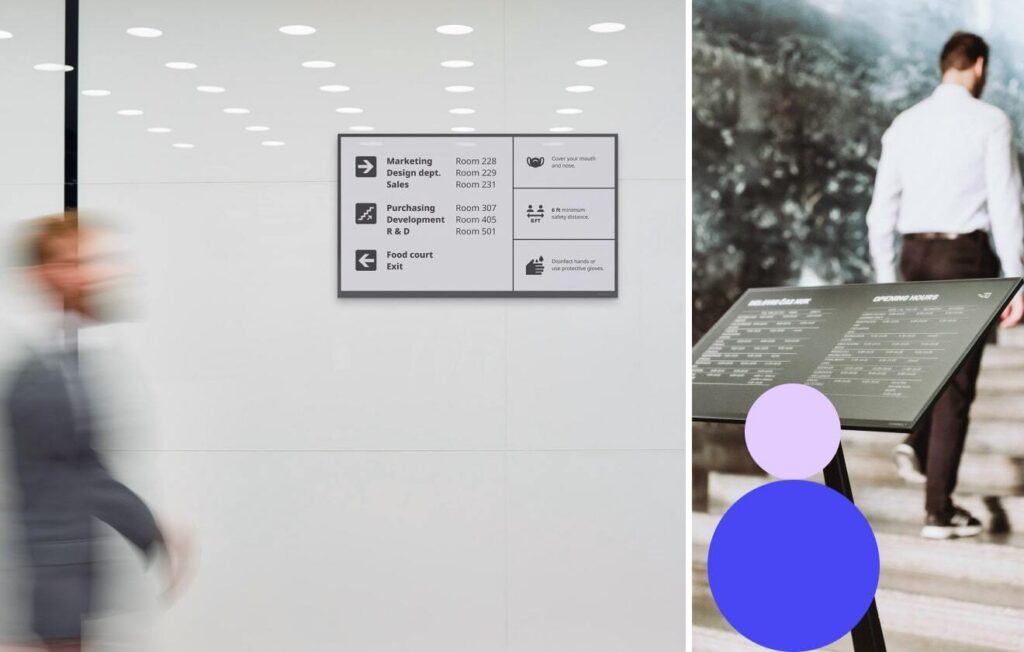
Office digital signage use cases that drive results
Boost employee engagement with messaging that matters
Employee communication has never been simpler or more effective. The office digital signage lets you celebrate achievements, share vital updates, and highlight the stars of the team. Whether it’s showcasing today’s Employee of the Day, sharing real-time KPI dashboards, or broadcasting motivational messages, these displays keep morale high and everyone on the same page. Read more about this use case, here.
Seamless wayfinding
Navigate your workplace effortlessly with the office digital signage tailored for clarity and convenience. Employees and visitors alike can locate who and what they need—whether it’s a person’s office, a meeting room, or a specific department—on any floor. With real-time updates, wayfinding helps turn your office into an intuitive, stress-free environment. Read more about this use case at this link.
Digital doorplates
Digital door signs bring clarity and professionalism to your workspace by displaying information such as occupant details, office numbers and names. Perfect for labeling private spaces like offices or studios, these signs ensure easy identification. Digital doorplates on Paper technology are mounted without cables and are battery powered. They offer a clean and polished solution for organizing your spaces effectively. To continue reading about this use case, click here.
Critical emergency information, instantly delivered
When safety is on the line, office digital signage rises to the occasion. It swiftly overrides regular displays to show emergency alerts—such as severe weather warnings, fire evacuation procedures, or security notifications. These real-time messages can display exit routes, muster point locations, and live updates to ensure every individual gets the information they need, exactly when they need it. To read more about this specific use case, click here.
Equipment “how-to” assistance
Operating complex workplace equipment can be daunting, but office digital signage interrupts those frustrations with easy-to-follow “How-To” guides. From connecting to a new printer to utilizing advanced AV setups in meeting rooms, these quick references help employees troubleshoot and get back to work without delay. A more empowered team means fewer tech-related disruptions. Read all about this use case here.
Real-time updates on key information
Keep your team in the loop with real-time updates that matter. Share the day’s weather forecast, breaking news headlines, and cafeteria menus to streamline everyday decisions. This digital signage creates a connected and informed workplace, giving employees instant access to updates they naturally care about. Read more about this use case here.

Getting started with office digital signage
Start by positioning office digital signages where they’ll have the most impact:
- High-traffic areas for general announcements
- Outside meeting rooms for availability
- Common areas for culture and engagement content
- Entry points for wayfinding and welcome messages
Next, keep your digital signage effective with these tips:
- Update content regularly to maintain engagement
- Use clear, concise messaging
- Include visual elements for better retention
- Maintain consistent branding
Don’t forget to track the impact of your office digital signage:
- Monitor employee engagement
- Gather feedback on content and placement
- Analyze meeting room utilization
- Adjust content strategy based on results
Build a connected workplace using office digital signage
The future of office communication is visual, dynamic, and seamlessly integrated. Office digital signage creates experiences that engage employees, streamline operations, and build stronger workplace communities.
Ready to transform how your office communicates? Contact Joan, the workplace experience experts, to discover how we can help you implement office digital signage solutions that match your unique workplace needs. Our team will guide you through every step, from strategic display placement to content management, ensuring your workplace communications never go unnoticed again.