Digital Doorplates: Never Knock on the Wrong Door Again
You’re walking down a corridor in an unfamiliar office building, looking for your meeting with the HR team. The doors all look the same, with no clear indication of who works where or what function each room serves. You check your phone again – the meeting starts in two minutes, but which door is the right one? After a polite knock and peek into the wrong room, you apologize and continue your search.
Clear door identification is a basic yet crucial element in any workplace. Without proper labeling, people waste time and meetings start late. Digital doorplates solve this common problem, providing accurate information that updates automatically as your workplace evolves.
Quickly jump to your desired section:
- Modern digital doorplates that communicate clearly
- Real-world applications
- The right doorplate for every space
- Joan’s Workplace digital signage (WDS) in action
- Building a more professional workplace
Modern digital doorplates that communicate clearly
Digital door displays improve how people find and identify spaces in your office. These modern alternatives to traditional nameplates provide clear information right where it’s needed – at the doorway.
Unlike printed labels that become outdated with every change, digital doorplates update automatically. No more waiting for reprints, dealing with handwritten corrections, or managing inconsistent signage throughout your office.
Think about how often your workplace information changes: new hires join, teams move, employees change roles, and rooms get repurposed. With paper signs, each change creates more work for your facilities team. Digital doorplates simplify this process – one update in the system refreshes all affected signs instantly.
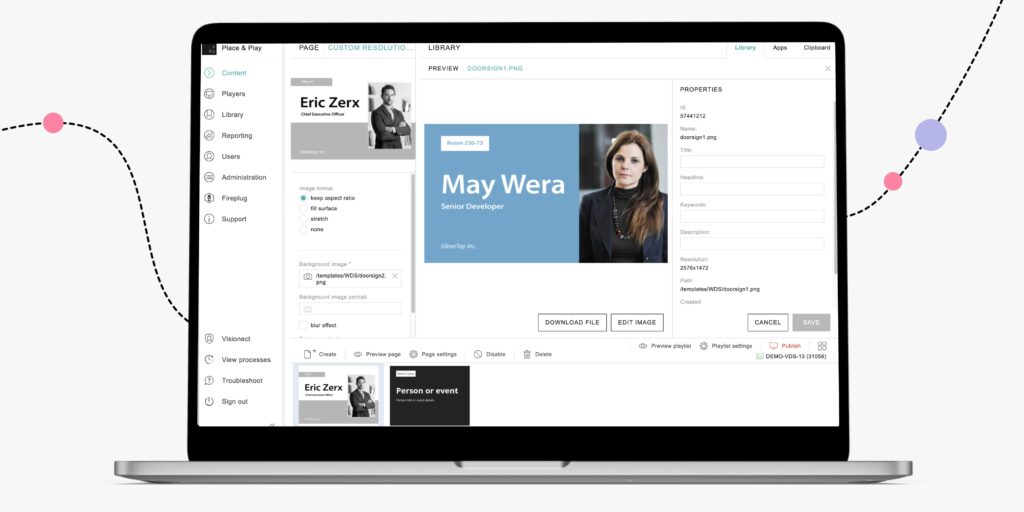
Real-world door sign applications
Digital doorplates excel at delivering various types of identification and status information:
1. Occupant identification
Display the name of the person who works in the space (e.g., Michael Moore), providing clear information for visitors and colleagues seeking specific team members. Unlike static nameplates, digital versions update automatically when personnel changes occur.
2. Professional titles and roles
Show the occupant’s title (e.g., CEO) to provide context about the person’s role and responsibilities within the organization. This is particularly valuable in environments where visitors or new employees may not know everyone’s position.
3. Room identification and wayfinding
Clear room numbers and location information (e.g., Floor 3, Room 21) help people navigate complex office environments, especially in multi-floor or campus settings where similar layouts can cause confusion.
4. Specialized area identification
Mark quiet zones, creative spaces, wellness rooms, and other specialized areas with appropriate designations and usage guidelines, enhancing workspace functionality.
5. Temporary status indicators
Quickly mark spaces as under maintenance, reserved for special projects, or temporarily repurposed without creating waste with disposable signage.

The right door sign for every space
The right display technology ensures your doorplates are both functional and aesthetically pleasing. Here’s what to consider:
- ePaper displays are an energy-efficient solution perfect for office entrances and meeting rooms. These displays can run for months on a single charge with no electrical wiring needed, while their paper-like appearance complements premium office environments.
- LCD screens are ideal for spaces requiring additional visual information such as meeting schedules or department directories. Their vibrant color reproduction makes them perfect for detailed information and frequently updated content.
Keep in mind that LCD displays will require a power source—you may need to create one if there isn’t an outlet nearby. In contrast, ePaper displays can be attached to any surface in minutes and work wirelessly with no drilling necessary, making them an exceptionally versatile option for any workspace.
Joan’s WDS in action
Let’s walk through how door signage works with Joan’s WDS, powered by a flexible content management system (CMS) that can run on any display:
Step 1: Creating your door sign templates. In the dashboard, users select from pre-designed door sign templates or create custom layouts that reflect their organization’s branding and information needs.
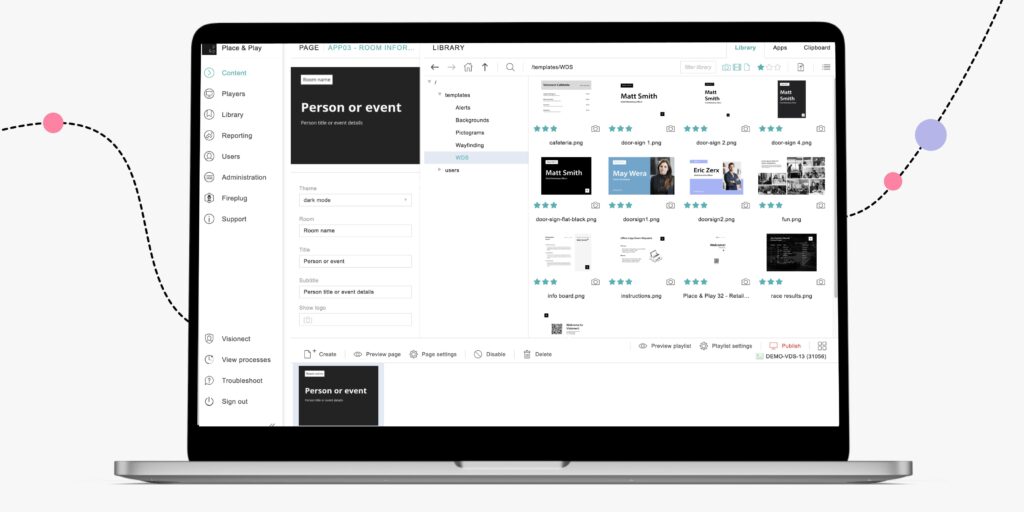
Step 2: Customizing for your content. Personalize each display with relevant information that serves its specific location and purpose. Upload company logos and determine what information appears on each screen.
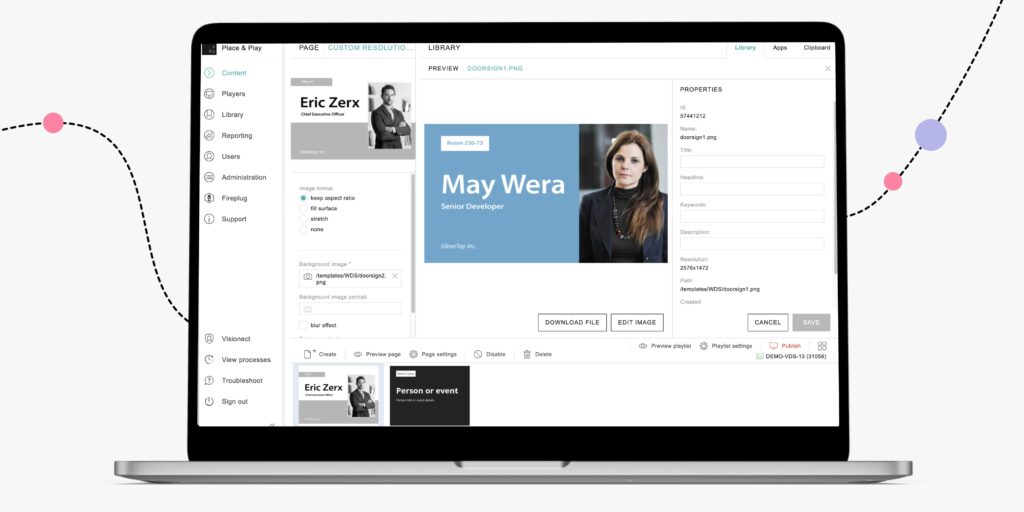
Step 3: Digital doorplates in action. Your door signage now provides clear identification and status information exactly where people need it.

Building a more professional workplace
The days of handwritten sticky notes covering outdated nameplates are over. Digital doorplates offer a practical upgrade from static information to dynamic, accurate workplace identification that keeps pace with your changing office environment.
Joan’s workplace digital signage improves how people identify and locate spaces and colleagues. Instead of navigating based on outdated information, visitors and employees alike can easily find their way through office environments.
Ready to simplify how people identify spaces in your office? Contact us to discover how we can help you implement digital door sign solutions that match your unique workplace needs.