We’re on the verge of launching a desk booking app for scheduling desk reservations and shifts. It’s as simple as pulling out a map of your workplace and selecting your desired time slot.
However, as big advocates of flexibility and efficiency in the workplace (we’ve created 8 different ways to book meeting rooms), we understand that a mobile app is not perfect for all use cases. That’s why we’re launching a desktop version of the app that can be run on your computers.
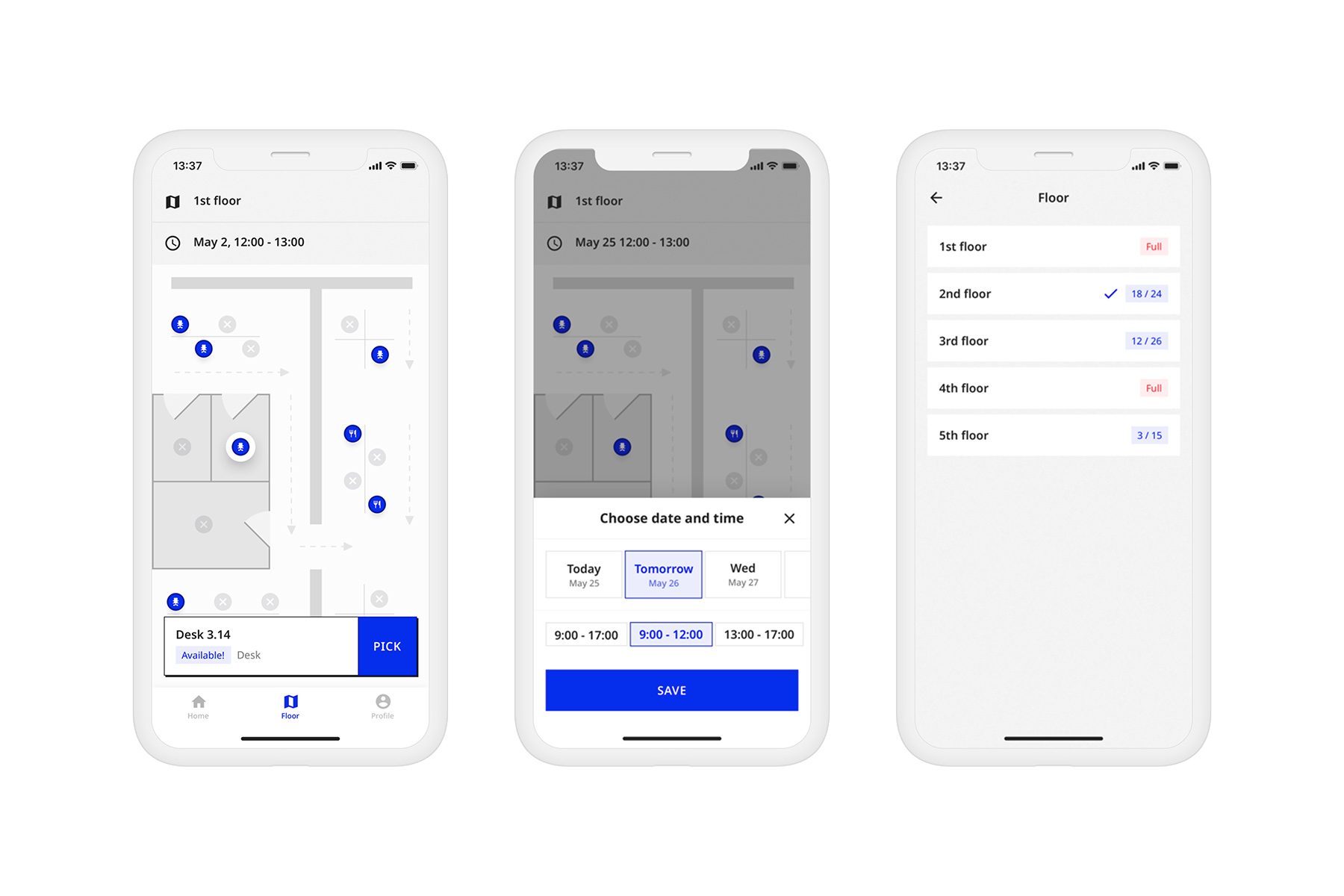
Book and track your desk reservations with Joan Desk Booking app
How does the desktop version differ from the mobile app?
The desktop version of Joan Desk Booking app offers the same features as the mobile app, as well as additional features for office managers. The only notable difference between the mobile app and the desktop version is that with the latter, you are flexible to book a desk on the go.
Why opt for the desktop version?
There are a few advantages of using the desktop version:
- Privacy. Joan Desk Booking mobile app is designed with privacy in mind, only requiring access to your location for a future feature that we’re developing. However, with the majority of employees having personal mobile phones, it seems fair to give them the option to keep their work-related affairs on their work computers.
- Clarity. Let’s be honest, mobile phones offer a limited overview on their small screens, regardless of their design. You either have to move between screens or scroll to get all of the information that you need. With the desktop version, everything is clean and clear, making the reservation process even smoother.
- Versatility. The desktop version takes into account both office managers and employees. Thus, it offers the perfect versatility for editing and scheduling desks in the same interface.
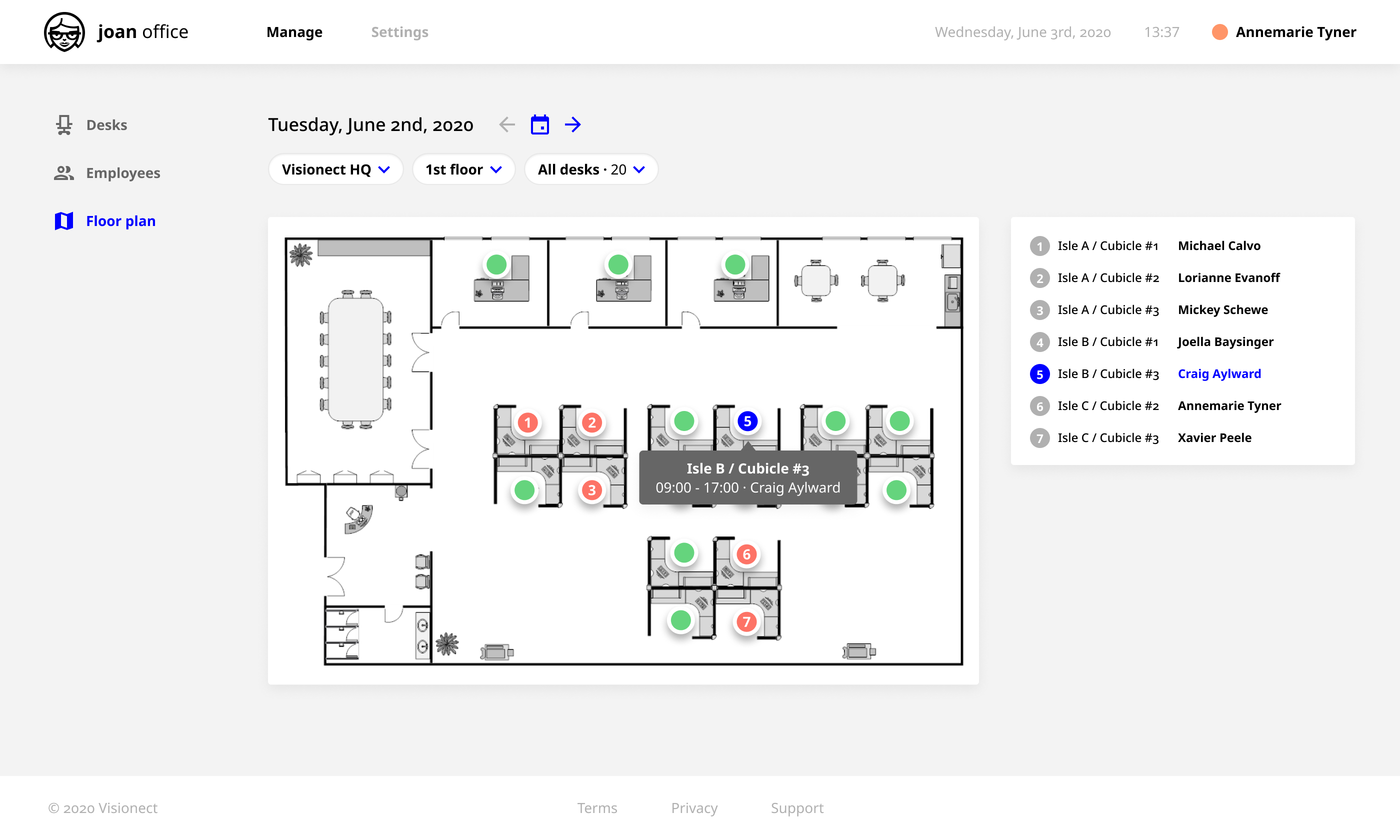
The desktop version offers a clear overview of your office spaces
How do you use the desktop version as an employee?
As mentioned above, the desktop version simply replaces the mobile app by offering the same features – just schedule your arrival and select your preferred desk.
Here’s what you can do:
- Schedule your shift. Joan Desk Booking app offers pre-set time slots for a standard workday. Simply decide when you’re going to arrive in the office and a time window will be set for your shift.
- Book your favorite desk. With the return to the office, standard health regulations need to be implemented. This includes keeping a 1.5m distance between each employee at all times. As a result, not all desks will be available every day of the week. Book your chosen desk upfront and be confident that it’s ready for you when you arrive.
- Manage your bookings. Have you decided to switch shifts? Would you prefer to sit next to the marketing department? Simply edit or cancel your booking.
- See where your colleagues are sitting. The desktop version offers a list of employees and where they are sitting. No need to wander around the office in search of your team members – it’s easy to see where they’re stationed for the day.
How do you use the desktop version as an office manager?
The desktop version for office managers offers an extended range of features. Most importantly, you’ll have the ability to book desks for whole teams and change any existing bookings.
Here’s what the office manager’s version provides:
- Attendance tracking. Track who’s in the office on which days for accurate remuneration and tracking of additional costs.
- Scheduling desks for team members. Book a desk for anyone in your company. When heads of individual departments let you know the mandatory office days, simply book and notify all team members. Avoid the hassle of people not showing up on their workdays and any other unnecessary confusion.
- Edit bookings. Sometimes, there’ll be last-minute changes due to corona-related updates or internal rules. Either way, edit any bookings in seconds.
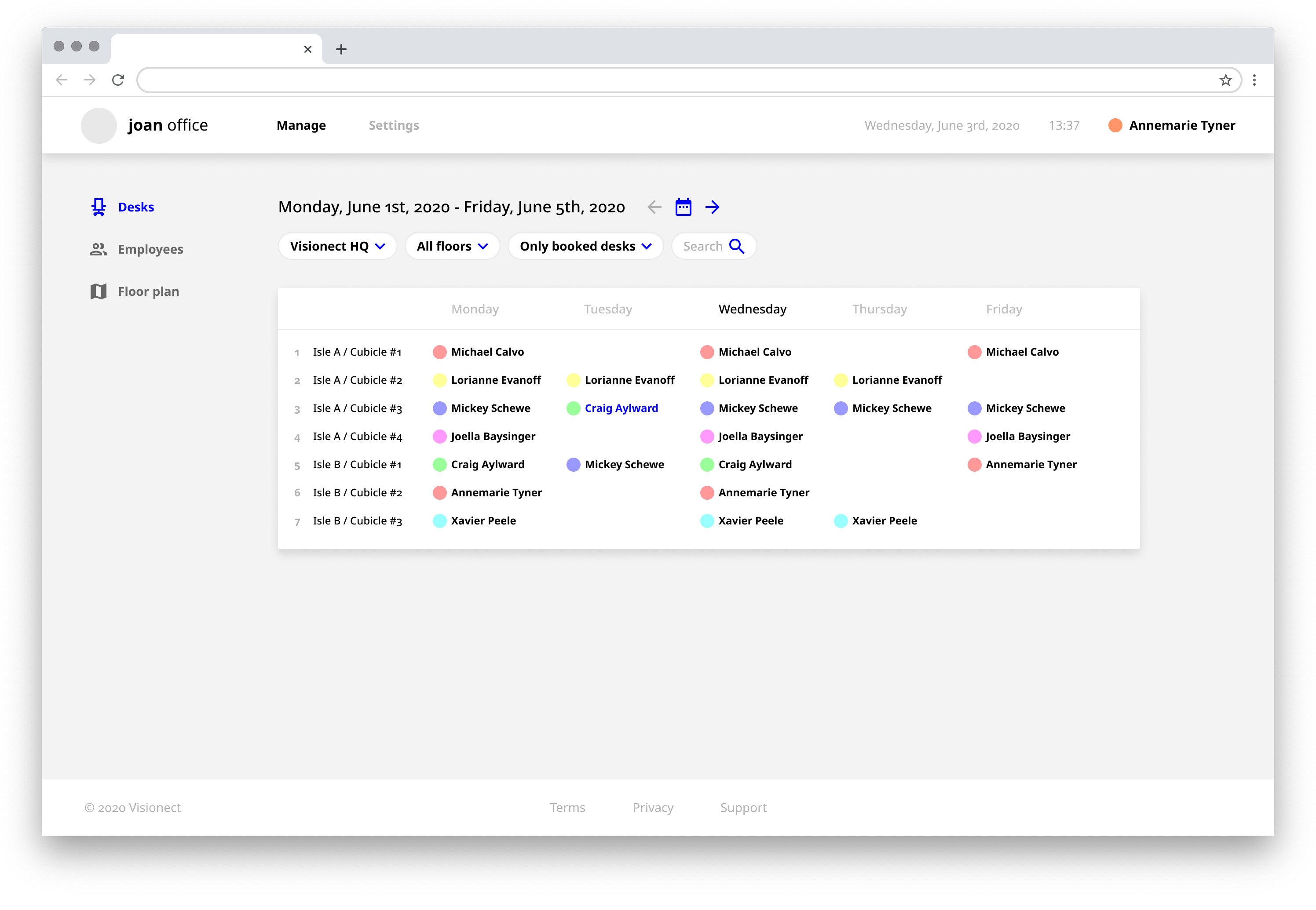
Gain a complete overview of workplace attendance
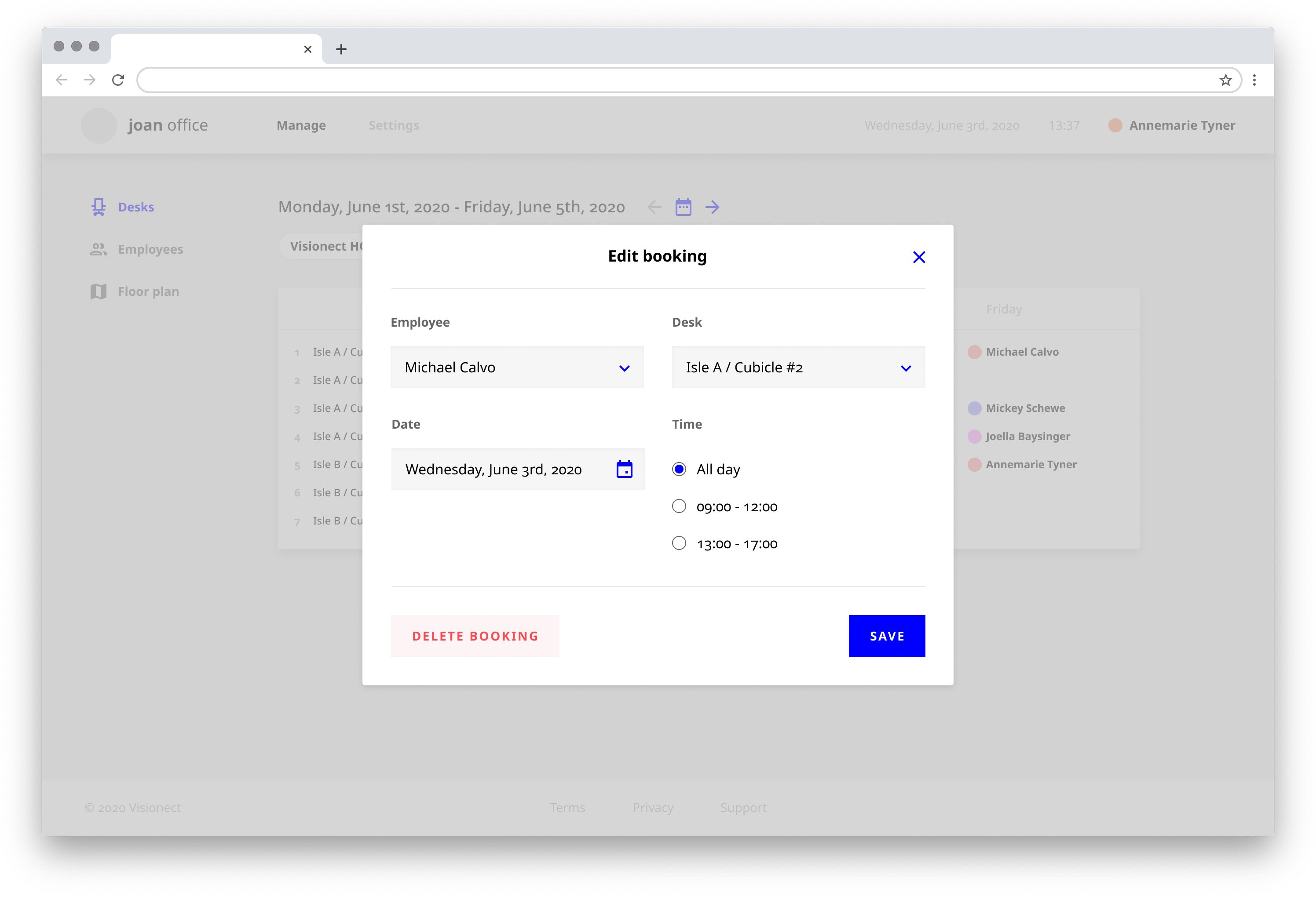
Edit and update any reservations
Swap your app for the desktop version
Offer desk booking to everyone in your workplace, regardless of their enthusiasm for the mobile app. We hear you and would like to offer you the best of both worlds. Contact us at sales@getjoan.com and start your desk booking desktop experience.